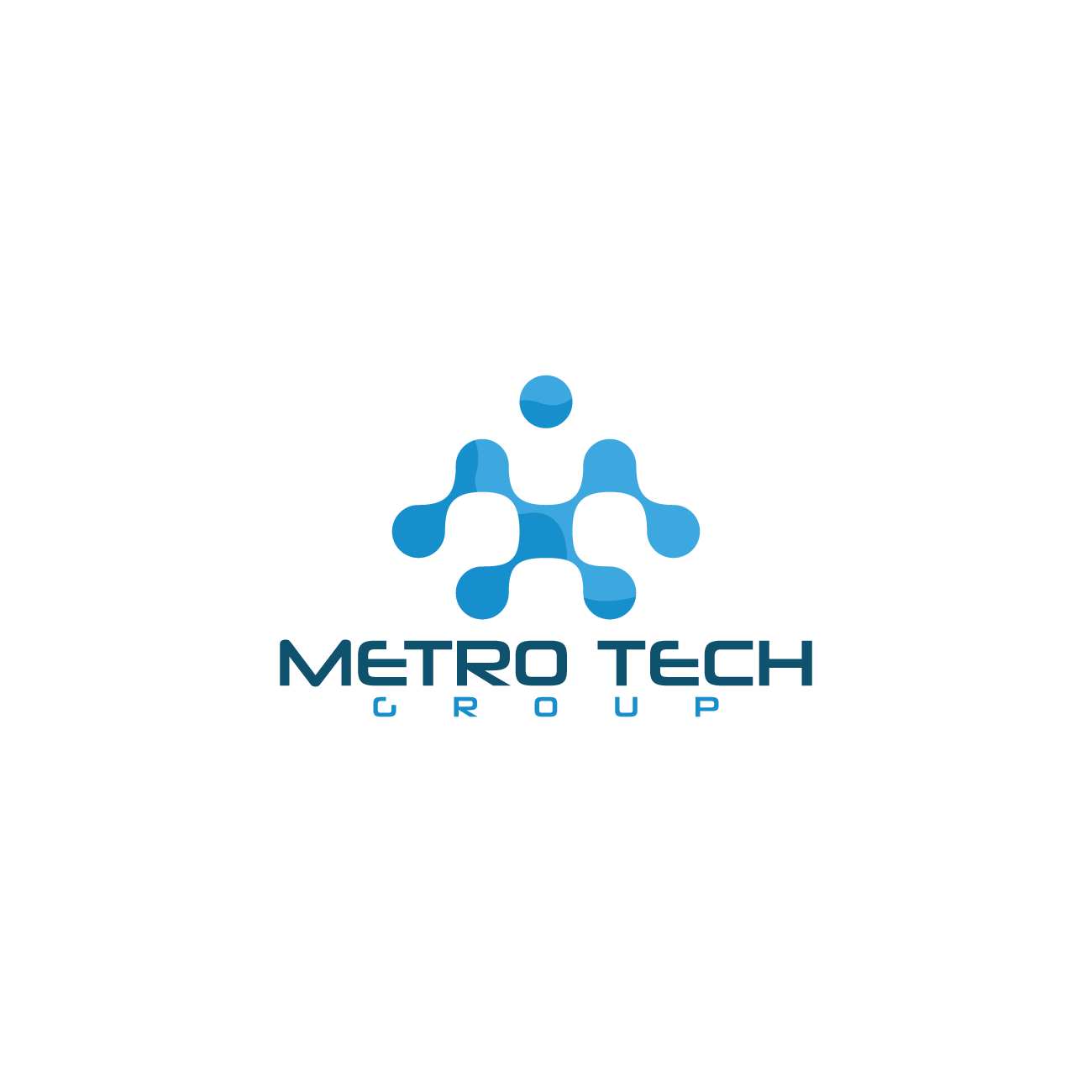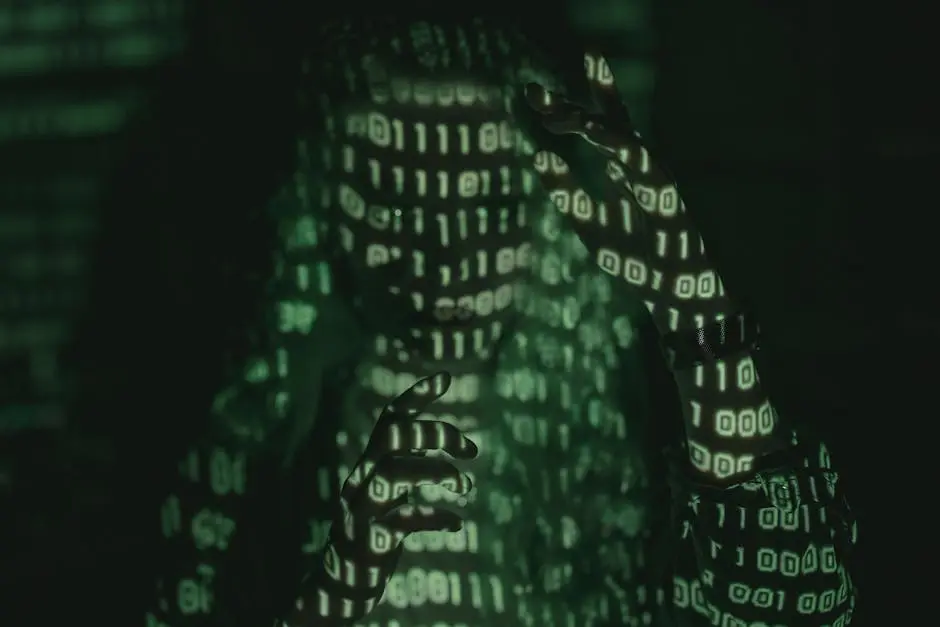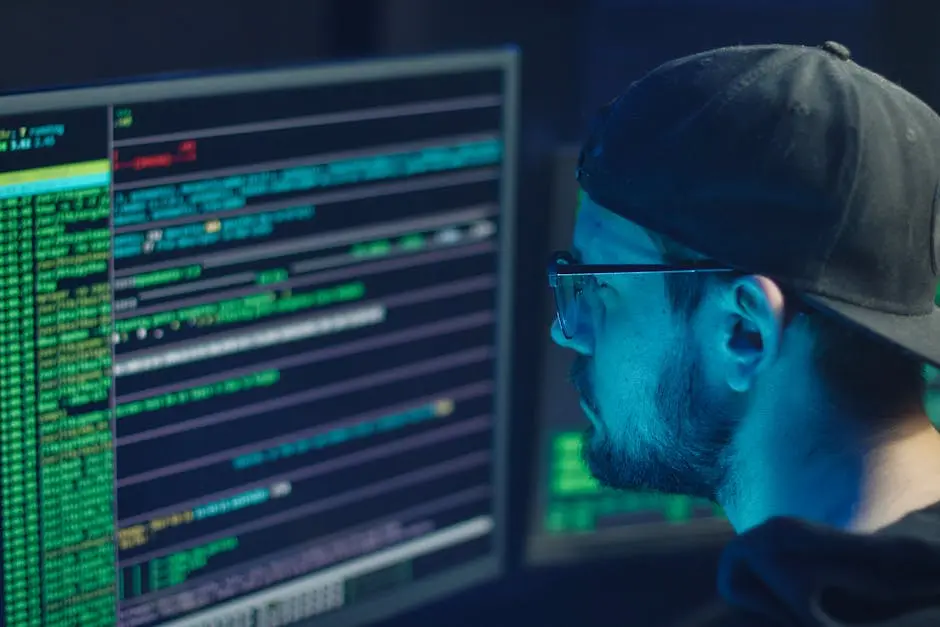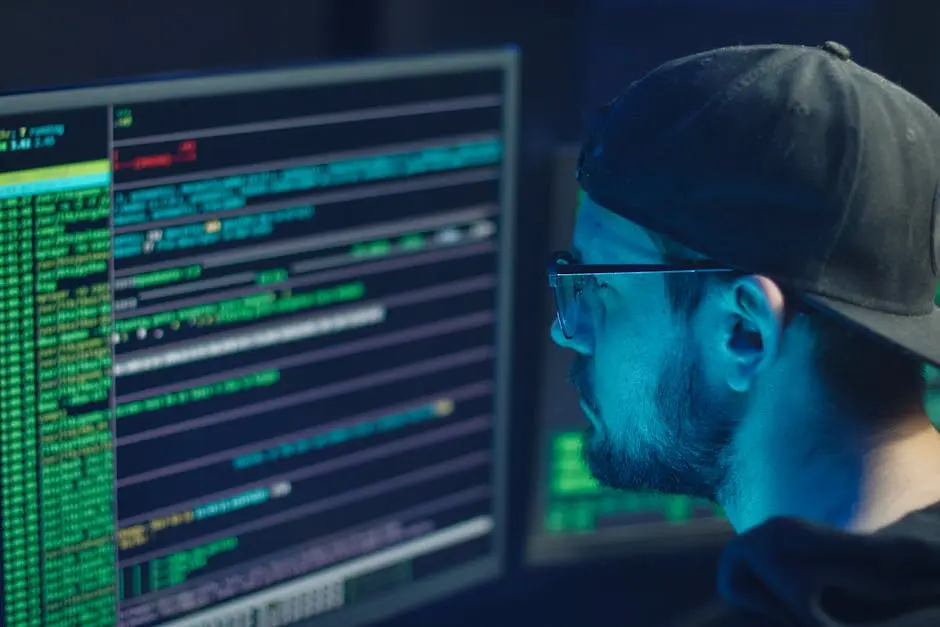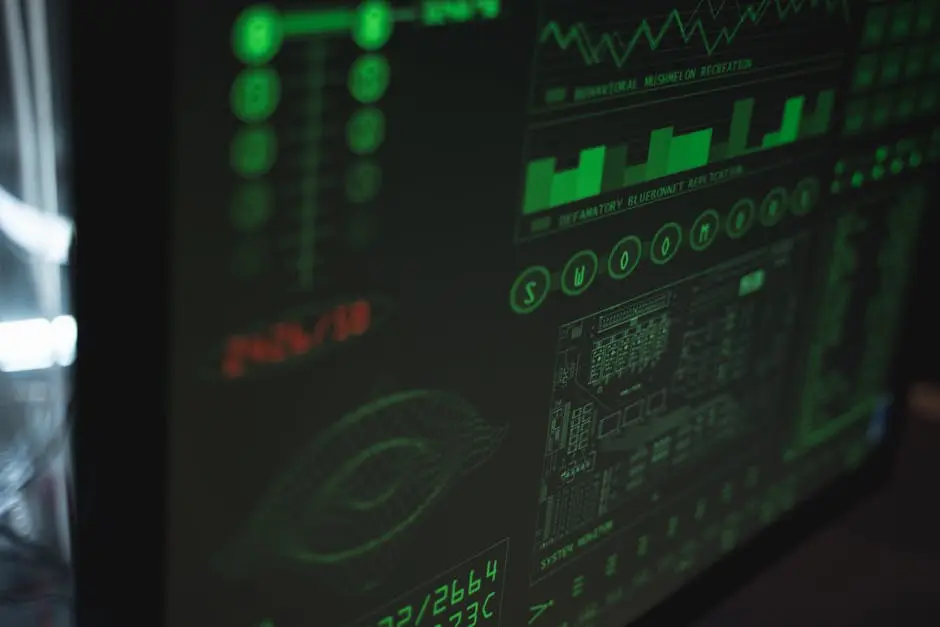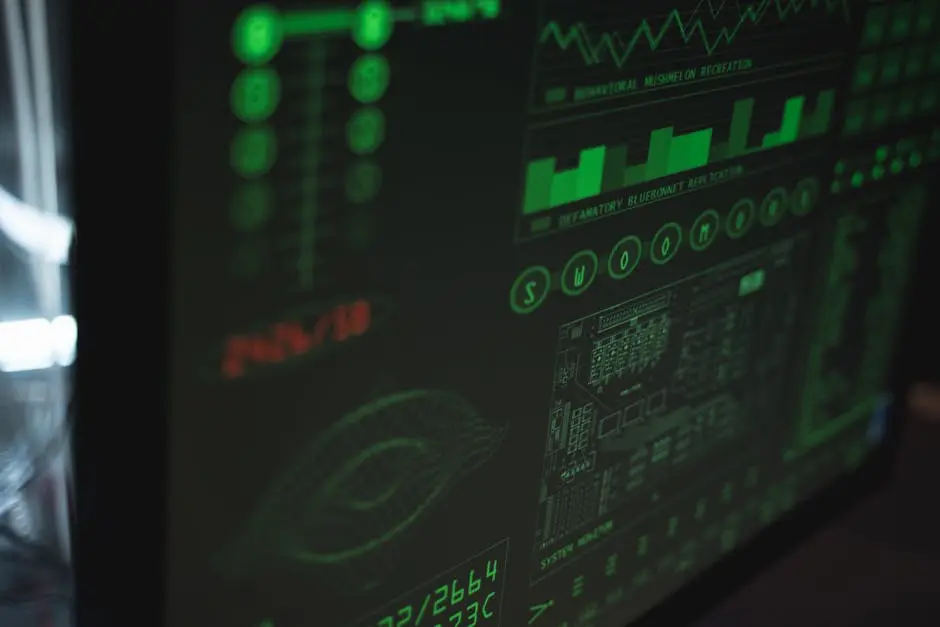Securing Your Business with Endpoint Detection and Response Best Practices
In today's digital age, protecting your business from cyber threats is more important than ever. One of the most effective strategies is Implementing Endpoint Detection and Response (EDR). In this blog, we'll explore the best practices for securely monitoring and managing endpoints to safeguard your organization. Let's dive into how you can fortify your business with EDR solutions.
Understanding the Importance of EDR
Endpoint Detection and Response (EDR) solutions play a crucial role in protecting business networks by providing real-time visibility and automated responses to potential threats. This section will discuss why EDR is a vital component of modern cybersecurity strategies and how it differs from traditional antivirus software.
As the digital landscape becomes more intricate, the threat vectors targeting businesses multiply. Traditional antivirus solutions, although foundational, often fall short in addressing sophisticated cyber threats that continuously evolve. EDR systems, on the other hand, offer a more nuanced approach by focusing on the behavior of devices connected to a network. They monitor patterns rather than relying purely on known malware signatures. This allows EDR solutions to detect anomalies swiftly and adapt to new, previously unknown threats. Such adaptability and comprehensive awareness are pivotal in keeping your organization's data secure and maintaining business continuity.
Moreover, incorporating EDR into your cybersecurity strategy ensures that potential breaches are identified in their early stages, thus minimizing potential damage. In today's world where cybersecurity breaches can lead to severe financial and reputational setbacks, the proactive nature of EDR systems becomes invaluable. They not only help in detecting malicious activities but also in forensically understanding the attack vectors, enabling your IT team to strengthen vulnerabilities and further secure the network against future threats.
Key Features of Effective EDR Systems
When selecting an EDR system, certain features are essential to ensure comprehensive protection. This section will cover the critical components such as real-time monitoring, threat intelligence integration, automated response capabilities, and scalability, helping businesses understand what to look for in an EDR solution.
Real-time monitoring is a cornerstone of effective EDR systems. It enables businesses to keep a vigilant eye on all endpoints, ensuring that any suspicious activity is flagged immediately. Coupled with this is the integration of threat intelligence, which significantly enriches the system’s capability by bringing in external data on the latest threats. This integration arms the EDR with the knowledge necessary to fend off new and emerging threats. Threat intelligence, therefore, acts as a dynamic shield, updating in real time to recognize and neutralize potential dangers that might otherwise slip through the cracks.
Automation within EDR systems is not just a luxury; it’s a necessity in this fast-paced technological world. Automated response capabilities ensure that threats are not only detected but also efficiently countered without delay. This type of proactive defense reduces the window of vulnerability significantly, as manual intervention is minimized, allowing the system to handle incidents swiftly and accurately. Furthermore, scalability is integral to an EDR solution's effectiveness. As your business grows and expands, your cybersecurity solution should seamlessly adapt, ensuring continuous protection despite an increasing number of endpoints and evolving risks.
Implementing EDR: Best Practices for Businesses
Implementing EDR involves more than just installing software. This section outlines best practices for effective EDR deployment, including conducting thorough audits of existing systems, training employees, and continuously updating and configuring the EDR solution to adapt to new threats.
End-to-end training is crucial when integrating EDR systems into your business operations. Employees are often the first line of defense against cyber threats, and their awareness and understanding of potential risks can greatly enhance the effectiveness of EDR solutions. Training sessions should focus on recognizing phishing attempts, understanding the importance of regular software updates, and practicing safe browsing habits. By nurturing a culture of security mindfulness, businesses can ensure that their workforce supports their technological defenses by minimizing human error, which is frequently the weakest link in cybersecurity.
Moreover, continual assessment and configuration of your EDR system are imperative. The dynamic nature of cyber threats means that your defenses should be equally dynamic, constantly adjusting to tackle new dangers. Businesses should regularly audit their cybersecurity infrastructure, identifying potential vulnerabilities within their systems and keeping all software components up-to-date. Through these deliberate actions, companies will not only fortify their defenses but also promote a proactive security stance that can adeptly handle threats as they arise, maintaining organizational resilience and integrity.
Common Challenges and How to Overcome Them
While EDR is highly effective, businesses may face challenges during implementation, such as integration issues or resource allocation. This section will identify common obstacles and provide practical solutions to help businesses overcome these challenges and maximize their EDR investment.
One of the most daunting challenges when adopting EDR solutions is the integration with existing infrastructure. Many businesses fear the transition may cause disruptions or require significant resources. However, approaching this challenge with thoughtful planning can alleviate concerns. It's vital to select an EDR solution renowned for its compatibility with current IT frameworks to facilitate a smoother integration process. Companies should consider employing phased implementations, allowing them to adapt gradually, minimizing disruptions while employees get accustomed to the new system functionalities.
Another significant challenge is resource allocation. Businesses often worry about the financial and human resources required to maintain robust EDR systems. To address this, organizations can look into managed services options, which afford comprehensive EDR management without the strain of hiring additional in-house experts. This approach ensures that specialized cybersecurity professionals handle the EDR system, allowing internal teams to focus on core business objectives. Through strategic allocation of resources and careful planning, companies can achieve a seamless EDR implementation, ensuring maximum security with minimal operational impact.
Empowering Your Business with Proactive Endpoint Security
By following these best practices for Endpoint Detection and Response, businesses can significantly strengthen their cybersecurity posture. EDR not only helps in detecting and mitigating threats quickly but also ensures the safety and integrity of organizational data. As cyber threats continue to evolve, staying proactive and informed about EDR solutions will keep your business secure.
How Does Managed IT Support Improve Business Continuity?
In an increasingly digital world, ensuring seamless business operations is more critical than ever. Managed IT support plays a vital role in enhancing business continuity by providing proactive and reliable solutions to minimize disruptions. But how exactly does it work? Let's explore the ways managed IT support can bolster your business's resilience.
Proactive Monitoring and Maintenance
Managed IT support provides continuous system monitoring, helping to detect and resolve potential issues before they escalate. This proactive approach reduces the risk of unexpected downtimes and keeps your business running smoothly.
Through a suite of advanced tools and expert supervision, managed IT services ensure real-time oversight of your technological environment. This constant vigilance allows for immediate reactions to possible threats or vulnerabilities, thereby safeguarding your operations from abrupt interruptions. Businesses benefit from uninterrupted service and can focus on core activities without the constant worry of IT disruptions.
Moreover, regular system maintenance is an integral part of managed IT support. By scheduling routine updates and patches, potential faults are addressed promptly. Such foresight prevents small technical glitches from developing into more significant problems, thus maintaining your business continuity.
Expert Guidance and Support
With managed IT support, you gain access to a team of experts who can provide valuable insights and recommendations tailored to your business needs. Their guidance helps you make informed decisions that align with your business continuity goals.
Input from seasoned professionals can dramatically enhance your IT strategies. These experts carry a wealth of experience and an understanding of varied IT landscapes. They can pinpoint inefficiencies and propose solutions that boost productivity while aligning with your objectives. This expertise is not just about fixing existing issues—it’s about positioning your business for future growth.
Navigating the ever-evolving world of technology can be daunting. Having a trusted advisor by your side ensures you stay updated with the latest advancements and integrate emerging technologies effectively into your operations. This proactive stance not only strengthens your current IT infrastructure but also safeguards it against future risks.
Scalability and Flexibility
Managed IT services offer scalable solutions that can grow with your business. This flexibility ensures that as your business evolves, your IT infrastructure can adapt without compromising efficiency or performance.
In a dynamic market, businesses need to be agile. Managed IT support provides the technological foundation that can swiftly accommodate changes in scale. Whether expanding operations, launching new projects, or adjusting to market demands, managed IT solutions ensure your systems support these shifts seamlessly.
Data Security and Backup Solutions
Ensuring the security of your data is crucial for business continuity. Managed IT support includes robust security measures and backup solutions to protect your data from threats and ensure quick recovery in the event of data loss.
Data breaches and cyber threats pose significant risks to businesses. Managed IT services implement stringent security protocols, such as encryption and multi-layered defenses, to protect sensitive information. Regular security audits and training also bolster your defensive capabilities.
Backup solutions form a critical safety net against data loss due to unforeseen incidents like system failures, natural disasters, or cyber-attacks. By securing regular backups and implementing a robust recovery strategy, businesses ensure that data integrity remains intact and operations can resume swiftly after disruptions.
Cost-Effective IT Management
Outsourcing your IT needs to a managed service provider can be more cost-effective than maintaining an in-house IT department. Managed IT support offers predictable costs and reduces the need for unexpected IT expenses, making budget planning easier.
Managed IT services eliminate the overhead associated with employing an internal team, such as salaries, benefits, and training costs. By leveraging shared resources and expertise, organizations can allocate financial resources to other strategic areas without compromising on IT performance.
The clear and predictable pricing models of managed IT services enable businesses to budget accurately, knowing that fluctuations in operational costs are minimized. This financial certainty empowers companies to focus on growth initiatives rather than monthly IT balance sheets.
Enhancing Business Resilience with Managed IT Support
Managed IT support is a lifeline for businesses aiming to maintain seamless operations and minimize downtime. By offering comprehensive solutions from proactive monitoring to expert guidance, these services ensure that your business remains resilient in the face of challenges. Investing in managed IT support not only enhances business continuity but also provides peace of mind, knowing that your IT infrastructure is in capable hands. For more information on how we can help your business, visit our homepage.
10 Ways Cybersecurity Awareness Training Can Boost Your Business's Security
In today's digital age, businesses face a myriad of cyber threats that can put their data, reputation, and assets at risk. However, one of the most effective strategies to safeguard your business is often overlooked: cybersecurity awareness training. This isn't just about knowing the latest technology but equipping your team with the knowledge to identify and mitigate threats. Let's dive into how this simple yet impactful training can enhance your business's security posture.
1. Understanding The Value of Information
Training helps your team grasp the importance of protecting sensitive data, ensuring they handle information responsibly. The digital era has ushered in an age where data is king. For any business, the data it handles is not just numbers and figures; it’s the backbone of strategies, consumer insights, and more. Understanding its value also means recognizing the grave consequences that could arise from its mishandling. With cybersecurity awareness training, your team will be well-acquainted with the layers of protection needed to secure data ranging from encryption standards to how to manage permissions effectively.
Moreover, when employees understand the intrinsic value of information, they become more adept at following protocols and procedures put in place to protect it. This level of responsibility fosters an environment where data protection becomes second nature, not just a checkbox for compliance. As businesses continue to expand digitally, the need for a comprehensive understanding of information value and security practices only grows more critical each day.
2. Recognizing Phishing Attempts
Employees learn to spot and report phishing scams, drastically reducing the chance of successful attacks. Phishing remains one of the most prevalent and dangerous threats in cyberspace because it exploits one of the most vulnerable elements of security—the human factor. Cybercriminals often disguise themselves using emails, texts, or websites that appear legitimate, duping the unsuspecting into divulging sensitive information. Through cybersecurity awareness training, employees are educated on the telltale signs of phishing attempts, such as suspicious email addresses, unexpected attachments, and urgent or threatening language.
The training often includes simulated phishing exercises to give practical experience in recognizing these threats, helping employees become ever-vigilant in identifying dubious requests and reporting them promptly. As a result, your business isn't just relying on an IT team but is enabled with a whole workforce of vigilant individuals contributing to protecting the company from infiltrations that start with a deceiving email.
3. Promoting Safe Password Practices
Password security is a cornerstone of cybersecurity, and training ensures everyone uses strong, unique passwords. Gone are the days when '123456' sufficed as a password. Today's cyber landscape requires sophisticated and strong passwords that are difficult to guess and unique for each account. Employee training in proper password management is your first line of defense against unauthorized access. The use of password managers and multi-factor authentication (MFA) are also encouraged as part of this training, offering additional layers of security that protect against breaches.
Furthermore, training highlights the importance of periodic password changes and how to avoid common pitfalls like using personal information that can easily be found online. By adopting safe password practices, businesses can significantly reduce the risk of account compromise, thereby safeguarding not just individual information but the entirety of the organization’s digital assets.
4. Understanding Malware and Ransomware Threats
Knowledge about various types of malware empowers employees to avoid risky online behavior. In an era where ransomware attacks and malware infections are at an all-time high, it's pivotal for employees to understand these threats to mitigate risk. Cybersecurity awareness training demystifies these complex threats by educating staff on the different forms of malware, such as viruses, trojans, and ransomware, and how each can infiltrate systems and cause damage.
By learning about malware infections and how they can be contracted through unsafe downloads or suspicious links, employees are better prepared to navigate online safely. Additionally, training emphasizes the importance of maintaining up-to-date antivirus software and conducting routine scans to identify potential threats early, enhancing the overall security posture of the business.
5. Encouraging Regular Software Updates
Training reinforces the importance of keeping software and systems updated to close security gaps. It's tempting to click 'remind me later' on software update alerts, but this convenience can lead to vulnerabilities. Cybercriminals exploit out-of-date software to gain unauthorized access to systems. Through awareness training, employees learn the critical role regular updates play in patching security flaws and protecting data.
Businesses can create a culture that prioritizes updates by ensuring that systems are scheduled for automatic updates, reminding staff to regularly check for and install essential software patches, and explaining the direct correlation between updates and security. This proactive approach significantly reduces risks and protects against potential breaches that exploit outdated software.
6. Fostering a Security-First Mindset
When security becomes part of the organizational culture, employees are more vigilant and proactive. Creating a security-first mindset is about encouraging everyone in the organization to view security as a shared responsibility. Cybersecurity awareness training is instrumental in shifting mindsets by informing team members about the vital role each person plays in the organization's security posture.
When employees are equipped and incentivized to act securely, they contribute to a robust security culture where threats are identified and handled efficiently. This culture is nurtured by constant learning and the reinforcement of security policies. Regular security briefings, internal resource sharing, and badges of recognition for exemplary security vigilance also contribute to strengthening this mindset across the organization.
7. Boosting Incident Response Capabilities
Training equips employees with the skills to respond quickly and effectively to security incidents, minimizing impact. When a security breach occurs, it's not just the IT department that needs to respond. Every employee should understand their role in the incident response plan and be ready to take immediate action. Cybersecurity awareness training prepares employees for precisely these situations by providing guidelines on what steps to follow when an incident is detected, from isolating affected systems to contacting relevant authorities.
Teams learn to work collaboratively, leveraging their skills to contain incidents quickly and efficiently, thereby minimizing downtime and safeguarding critical data. This readiness boosts the organization's resilience against attacks, ensuring that everyone knows what to do and when to do it, reducing the chance of missteps that could exacerbate the situation.
8. Protecting Against Insider Threats
Awareness training helps identify unusual activity within the organization, detecting potential insider threats early. The risk posed by malicious insiders or careless employees is often underestimated, yet it accounts for a significant portion of data breaches. Cybersecurity awareness training empowers employees to recognize strange behaviors or unauthorized access attempts that may suggest insider threats.
Employees are encouraged to report anything suspicious without fear of repercussion, fostering a vigilant workforce that collectively monitors and protects the business’s assets. By promoting transparency and open communication, businesses can reduce the risk of internal threats, preserving the integrity and reputation of their operations.
9. Strengthening Customer Trust
When customers know their data is secure, they are more likely to trust and engage with your business. As data breaches become more prevalent, customers are increasingly concerned about how their information is protected. Through effective cybersecurity awareness training, employees become skilled at securing client data and maintaining privacy, thus directly impacting how customers perceive the business.
Clear communication about your commitment to security measures can enhance trust and improve business relationships. By integrating innovative solutions that emphasize data protection, businesses can assure customers of their proactive stance on safeguarding personal information, turning trust into a competitive advantage.
10. Complying with Industry Regulations
Cybersecurity training ensures compliance with relevant laws and regulations, avoiding costly penalties. Compliance with industry regulations isn't just a matter of legality—it's a fundamental aspect of modern business operations. Cybersecurity awareness training educates employees on compliance standards relevant to your industry, such as GDPR or HIPAA, ensuring that they understand the critical elements of these frameworks and the consequences of non-compliance.
Implementing a thorough training program aids in creating a compliant culture where employees are aware of their obligations, thereby reducing the risk of violations that could lead to significant reputational and financial repercussions. This assurance of compliance not only minimizes potential legal challenges but also projects credibility and responsibility to clients and partners.
How Digital Risk Management Protects Your Business
In today’s fast-paced digital world, businesses face numerous risks that can impede growth or even lead to significant losses. Understanding and implementing digital risk management is more crucial than ever for safeguarding your business. Let’s explore how this vital practice can provide the protection your company needs, keeping it safe from various online threats.
Understanding Digital Risk Management
Digital risk management encompasses the identification, evaluation, and mitigation of risks associated with digital assets and processes. It involves understanding potential threats and vulnerabilities, and developing strategies to protect against them. Typically, these risks are tied to technological advancements, evolving cyber threats, and changes in regulatory landscapes. Businesses must stay ahead of the curve by adopting a comprehensive approach that involves every level of the organization, from executives to entry-level employees.
Incorporating digital risk management as an integral part of business strategy ensures that your company is equipped to handle unforeseen challenges. By assessing the organization's current risk posture and prioritizing areas that need improvement, companies can allocate resources more effectively. This proactive stance not only reinforces the company's defenses but also strengthens stakeholder confidence by demonstrating a commitment to safeguarding sensitive information.
An essential component of digital risk management is maintaining a culture of risk awareness among employees. Regular training programs and workshops can help staff recognize potential risks and take appropriate action to mitigate them. This collective effort enhances the organization's overall resilience, enabling it to withstand and recover from potential cyber incidents swiftly.
Identifying Key Digital Risks
Key digital risks include cyber threats like hacking and phishing, data breaches, compliance issues, and technology failures. Recognizing these risks is the first step in protecting your business. With the increasing complexity of cyber-attacks, businesses must invest in state-of-the-art technologies that can detect and neutralize threats before they cause significant damage. Establishing a robust incident response plan can help organizations respond quickly and minimize the impact of an attack.
Data privacy and compliance issues are growing concerns, especially with stringent regulations like the General Data Protection Regulation (GDPR) and the California Consumer Privacy Act (CCPA). Non-compliance can lead to hefty fines and damage to the company’s reputation, making it crucial to stay updated with these regulations and integrate them into your digital risk management strategies.
Technology failures can disrupt operations, leading to financial losses and customer dissatisfaction. Identifying potential vulnerabilities in your IT infrastructure and implementing regular maintenance protocols can keep systems running smoothly. Ensuring that backup systems are in place will also safeguard critical business data, minimizing downtime and preventing loss.
Implementing Effective Risk Management Strategies
Once risks are identified, it’s crucial to implement strategies such as regular security audits, employee training, and investing in robust cybersecurity tools to mitigate these risks. Regular audits provide invaluable insights into the organization’s current security posture, highlighting areas that require improvement. By periodically reviewing these insights, businesses can refine their risk management processes and ensure they remain effective against new threats.
Employee training programs are essential in teaching staff how to recognize and respond to potential cyber threats. Such programs should be interactive and updated regularly to address the latest threat vectors. Encouraging employees to report suspicious activity promptly helps in taking swift action, reducing the risk of a breach.
Investing in advanced cybersecurity software not only protects against known threats but also provides predictive insights to prevent future attacks. These tools often use machine learning to analyze patterns and identify anomalies, offering a proactive approach to security. Coupling these tools with human expertise ensures a layered defense, making it difficult for cybercriminals to penetrate.
The Role of Technology in Risk Management
Technology plays a pivotal role in managing digital risks. Automated solutions, artificial intelligence, and machine learning can help detect anomalies and prevent attacks, making them invaluable assets in risk management. These technologies can process vast amounts of data at unprecedented speeds, identifying potential threats that might be missed by traditional methods.
Artificial intelligence applications in cybersecurity can automate threat detection and response, minimizing the time from detection to neutralization. By continuously analyzing network traffic and user behavior, these systems can identify unusual activity indicative of a potential breach. Implementing such technologies can drastically reduce the likelihood of successful cyber-attacks.
Staying Ahead of Emerging Threats
The digital landscape is constantly evolving, and so are the threats. Staying informed about emerging risks and adapting your strategies accordingly is vital for maintaining robust protection. Attending industry conferences, engaging in continuous learning sessions, and subscribing to cybersecurity bulletins are effective ways to stay updated on the latest in threat intelligence.
Developing a culture of continuous improvement by regularly updating risk management plans and strategies helps businesses address new challenges effectively. By understanding the tactics and techniques employed by cyber adversaries, organizations can better prepare themselves to counteract those strategies, keeping their digital assets secure.
Collaboration with industry partners and cybersecurity experts can provide additional insights and support. Sharing information on new threats and defenses within the business community helps create a unified front against cybercrime, benefiting all involved. This collaborative effort not only enhances individual company defenses but also contributes to a more secure digital ecosystem overall.
The Strategic Importance of Digital Risk Management
Digital risk management is not just a protective measure; it's a strategic approach to ensuring the longevity and resilience of your business in the digital age. By being proactive and vigilant, you can safeguard your organization against potential threats that lurk in the online world, ensuring stability and growth in an ever-evolving digital landscape.
7 Common Password Management Mistakes and How to Avoid Them
Password management is crucial in keeping your online accounts safe, but even the savviest users make mistakes. In this blog, we'll cover common pitfalls that can compromise your security and offer practical tips on how to avoid them, all in a friendly, easy-to-understand manner.
1. Using Predictable Passwords
It can be tempting to use easy-to-remember passwords, such as 'password123' or your pet’s name. However, these make it easy for cybercriminals to gain access to your accounts. Learn how creating strong, unique passwords can protect you.
One way to create a strong password is to use a combination of letters, numbers, and special characters. For instance, instead of using a simple word, consider a passphrase that combines unrelated words, like 'PurpleDuck#42&Skate'. This unpredictable approach significantly complicates hacking attempts, making your accounts much more secure.
2. Reusing the Same Password Across Accounts
Recycling passwords across multiple sites is a major security threat. If one account is compromised, it could lead to several others being at risk. Discover effective strategies to manage different passwords for various sites.
Consider this: if a hacker cracks one password that's used across multiple accounts, it's like giving them a master key to your digital life. This is why it's essential to avoid password reuse. Using a variety of passwords minimizes potential damage from a single account breach. Implementing tools like password managers can help you efficiently manage and generate unique passwords for each account.
3. Neglecting to Update Passwords Regularly
Many people change their passwords infrequently, leaving their accounts vulnerable to attacks. Regular updates are key to maintaining protection. Find out how often you should refresh your passwords for optimal security.
Regular password updates are integral to your online security routine. Set a reminder to update your passwords monthly or quarterly. Adapting to this routine is a small change that can drastically reduce the risk of long-term brute force attacks or becoming a victim of data breaches.
Adjusting your passwords routinely forces potential attackers to start from scratch. Furthermore, think of updating your passwords whenever you hear about a breach in a service you use. Immediate password changes in these instances can prevent unauthorized access.
4. Ignoring Two-Factor Authentication
Two-factor authentication adds an important layer of security by requiring not just a password but also a second form of verification. Learn why enabling this feature is a critical step in safeguarding your accounts.
Even if someone obtains your password, two-factor authentication (2FA) can stop them in their tracks. It often involves simple steps, like entering a code texted to your phone. Various platforms, including email providers and banks, offer 2FA options to make your digital presence even more secure. Explore how activating 2FA can enhance your safety.
It's more secure to lean on 2FA as a backup safety net—think of it as closing the door behind you after entering a room. By making it mandatory on all your vital accounts, you add an extra hurdle for cybercriminals.
5. Storing Passwords in Plain Text
Keeping a list of your passwords in a document or an unprotected app can easily lead to them being stolen. Explore secure ways to store your passwords and how password managers can simplify this task.
While jotting down passwords on a sticky note or in a text document may seem convenient, it poses significant security risks. If anyone gains access to your device, they could easily find this information. Instead, use encrypted digital storage solutions like reputable password managers that secure your passwords and simplify your credentials management.
Password managers not only store your passwords securely but also autofill them while you browse. This practical approach streamlines your online tasks while ensuring that your sensitive data remains out of potential attackers' reach. Consider this an intelligent investment in your digital safety.
6. Falling for Phishing Attempts
Phishing scams trick users into giving away personal information, including passwords. Understand how to identify these schemes and what to do if you encounter them to keep your information safe.
Phishing emails often attempt to appear as legitimate communications from companies or individuals. They might ask you to verify personal information or click on suspicious links. Always examine the sender's email address for signs of spoofing and avoid clicking on unexpected attachments.
Recognizing phishing attempts requires vigilance. Remember, legitimate organizations won't request sensitive information through insecure methods, and reporting suspicious emails can stop such scams from spreading.
7. Neglecting to Use a Password Manager
A password manager can be an invaluable tool in creating and keeping track of strong, unique passwords for every account. Learn about the benefits of using a password manager and how it can streamline your password management processes.
Using a password manager means you never have to worry about forgetting complex passwords. It generates strong, unique passwords for you and securely stores them, so you only need to remember one master password. Explore the efficiency of password managers to see how they can transform your approach to digital security.
Additionally, many password managers offer features like breach alerts and biometric login options, enhancing both convenience and security. By incorporating a password manager into your routine, you guard your data with minimal effort, paving the way for a more secure online experience.
What Are the Benefits of a Computer Refresh for Security?
In today's fast-paced digital world, keeping your computer systems up-to-date isn't just about enhancing performance; it's also a crucial part of maintaining security. A computer refresh can significantly bolster your defenses against cyber threats. Let’s explore the key benefits of refreshing your computer for security purposes.
Understand the Importance of Up-to-Date Systems
An updated computer ensures that you're protected against the latest security threats. Keeping your software and hardware current means you have the latest defenses in place, thwarting new vulnerabilities that could otherwise compromise your data.
In the rapidly evolving landscape of cybersecurity, staying one step ahead of potential threats is vital. By regularly updating your systems, you effectively close loopholes that hackers could exploit. Moreover, an updated system supports the latest software, which often includes enhanced features designed specifically to counteract contemporary threats. Without these updates, your computer might become a prime target for cybercriminals seeking to exploit outdated systems.
Identify and Fix Security Vulnerabilities
Software updates and patches are designed to address known vulnerabilities. Regularly refreshing your computer can help you fix these security gaps effectively, reducing the risk of exploitation by malicious actors.
Performing a computer refresh means more than just getting rid of bugs and glitches. It's about proactively identifying weaknesses in your security infrastructure. When software companies release updates, they're often responding to threats identified by their security teams or reported by users. Keeping your system updated means you're consistently patching potential breaches before they become problematic. This proactive approach minimizes risks and ensures your personal and professional data remain secure.
Statistically, many data breaches occur because of outdated software components that provide entry points for attackers. Regular refresh practices mitigate this risk by ensuring these entry points are closed quickly. Additionally, it’s about maintaining a security-first mindset, where a refresh is not seen as a hassle but a necessary step in defense.
Enhance System Performance and Stability
Alongside security benefits, a computer refresh can improve system performance, leading to more stable and efficient operations. This not only provides a smoother user experience but also reduces the likelihood of system crashes that could lead to data loss.
Regular updates help clear out the digital cobwebs that slow down your machine. Whether it's resolving memory leaks, fixing bugs, or optimizing software performance, these updates play a crucial role in improving your overall experience and productivity. Moreover, with a stable system, your computer is less likely to encounter critical errors that result in data corruption or loss — a sobering reality if you're dealing with important documents or confidential client information.
There's a simple correlation: the more responsive your system is, the less frustrated users become. In a business setting, an efficient system translates to numerous hours regained, allowing employees to focus on core tasks rather than troubleshooting tech issues.
Streamline IT Management
A regular refresh can simplify IT management by ensuring that your systems are easier to maintain and troubleshoot. With standardized updates, IT professionals can focus on strategic security implementations rather than patchwork fixes.
One of the unsung benefits of regular system updates is the reduced overhead for IT teams. Consistently refreshed systems tend to stand uniform in terms of software and hardware configurations, which simplifies troubleshooting and reduces the complexity of tech support requirements. Instead of dedicating resources to resolve compatibility issues stemming from old software, professionals can concentrate on value-added services, such as implementing advanced security measures, data protection practices, and optimizing operational workflows. It's about strategic management and sharpening competitive edges in a landscape where technology and security remain intertwined.
Ultimately, with a streamlined IT infrastructure, your organizational tech approach becomes less reactive and more proactive, anticipating needs and leveraging modern tools to keep operations running smoothly and securely.
Embrace Computer Refreshes for Enhanced Security
Refreshing your computer is more than just a means to boost performance; it's an essential practice to safeguard your digital domain. By staying updated with the latest security protocols, fixing vulnerabilities, and streamlining operations, your systems stand robust against potential threats. Make computer refreshes a regular part of your security plan to ensure peace of mind in the digital age. To learn more about how we can assist you, visit our homepage.
The Essentials of Cybersecurity Awareness Training for Modern Businesses
In today's digital age, the importance of cybersecurity cannot be overstated. With threats evolving at lightning speed, modern businesses must ensure that their data and systems remain protected. Cybersecurity awareness training is a crucial component in safeguarding against potential cyber threats. This blog explores the essentials of such training, designed to enhance a company’s defense mechanisms and cultivate a culture of security.
Understanding the Importance of Cybersecurity Awareness
Cybersecurity awareness training equips employees with the knowledge needed to recognize and respond to potential threats. By understanding the impact of cyber incidents, businesses can better prepare staff to prevent breaches and reduce risk.
Today’s business environment is significantly influenced by digital operations, making cybersecurity more crucial than ever. Cyber threats can take many forms, from phishing attacks and malware to sophisticated ransomware schemes. Each incident can cause significant harm, including financial loss, operational disruption, and reputational damage. Training helps employees identify such threats early, which is crucial since timely recognition can prevent an incident from escalating into a serious breach. Effective awareness training underscores the message that cybersecurity is everyone’s responsibility and not just the domain of IT departments.
In addition to traditional threats, cybersecurity awareness training addresses emerging challenges like social engineering attacks. These attacks exploit human psychology rather than technical vulnerabilities, making them harder to spot and combat through technology alone. Equipping staff with the skills to recognize these ploys can significantly bolster a company’s overall security stance. Through interactive modules and realistic simulations, employees can experience firsthand the tactics used by cybercriminals and learn how to counteract them effectively.
Key Components of Effective Training Programs
A comprehensive training program should cover various aspects, including identifying phishing scams, practicing safe internet habits, password management, and understanding the company's cybersecurity policies.
Identifying phishing scams is a critical component of any cybersecurity training. Phishing attacks are designed to deceive employees into providing confidential information, often appearing as legitimate requests from trusted sources. Training programs teach staff to look for red flags such as mismatched email domains, generic greetings, and unexpected attachments, which can help them avoid becoming victims of these scams. Moreover, using multi-factor authentication adds an extra layer of protection, ensuring that even if credentials are compromised, unauthorized access can still be prevented.
Password management is another critical area of focus. Employees are encouraged to use complex passwords that are difficult to guess and to change them regularly. Password managers can simplify this process by generating and storing strong passwords securely. Understanding the company's specific cybersecurity policies and procedures, which may include guidelines on using personal devices for work or protocols for reporting security incidents, empowers employees to act in alignment with broader security strategies.
Cybersecurity training programs must also adapt to evolving threats. By incorporating the latest intelligence on cyber threats and the methodology of cyberattacks, businesses can keep their training relevant and effective. For example, recent years have seen an increase in mobile security threats as more employees work remotely. Training programs need to emphasize safe practices, such as using VPNs and attending to security updates, to protect sensitive data when accessing company resources on mobile devices.
Integrating Cybersecurity Awareness into Company Culture
Promoting a culture of cybersecurity means embedding security practices into the daily workflow of the organization. By encouraging open communication and ongoing education, companies can foster an environment where safety is prioritized.
Building a culture of cybersecurity requires consistent reinforcement across all levels of an organization. Leaders should exemplify best practices by prioritizing security in their own tasks, which sets a precedent for others. Regularly scheduled security meetings or workshops can serve as both training and reminders of the importance of cybersecurity in daily operations. By making security a topic of continuous dialogue rather than a periodic obligation, businesses can turn awareness into habit.
Engagement can be enhanced by creating opportunities for employees to participate in cybersecurity exercises such as simulated attack scenarios. These exercises can be both educational and engaging, allowing teams to apply their knowledge in real-time, practice swift and appropriate responses, and analyze outcomes to improve future performance. This hands-on approach helps demystify cybersecurity, making it an accessible, manageable part of everyday work life.
Incorporating security into the company's ethos can also be supported by recognizing and rewarding positive security behaviors. Acknowledgment programs that highlight employees who adhere diligently to security practices not only motivate individuals but also reinforce the broader organizational commitment to cybersecurity. Through such initiatives, awareness is not seen as an additional task but as an integral aspect of the business's identity.
Keeping Training Programs Up-to-Date
As cyber threats continuously evolve, it is essential for training programs to be regularly updated. Companies should invest in both the latest training resources and technologies to ensure that their teams are equipped to handle new challenges.
The cyber threat landscape shifts rapidly, with new attack vectors and techniques emerging at an alarming rate. To combat these developments, businesses must incorporate cutting-edge cybersecurity technologies and methodologies into their training programs. Leveraging data analytics and AI, for instance, can provide insights into recent attack trends and enhance predictive capabilities. Incorporating these advances into training ensures that employees are aware of novel threats and can adjust their behaviors accordingly.
Collaboration with experts and utilizing feedback from internal assessments can also enhance the relevancy and effectiveness of training programs. Engaging with professionals, whether through partnerships with cybersecurity firms or participation in industry forums, facilitates the flow of current information and practices into the organization. Internal assessments help in customizing training content to address specific vulnerabilities or recurring issues identified within the company, ensuring that training efforts are targeted and impactful.
Empowering Your Business Through Awareness
Cybersecurity awareness training is not just an optional extra but a vital part of a company's defense strategy. By investing in comprehensive training programs, businesses can empower their employees to act as the first line of defense against cyber threats. As cyber risks continue to evolve, staying informed and vigilant is the best way to safeguard sensitive information and maintain business integrity in the digital world.
How Often Should a Written Information Security Plan be Updated?
In today’s rapidly evolving digital landscape, keeping your information secure is more important than ever. A Written Information Security Plan (WISP) serves as a blueprint for protecting sensitive data. However, the frequency of updates to this critical document isn't always clear-cut. This FAQ will guide you through the essential considerations for updating your WISP.
Understand the Importance of Regular Updates
A Written Information Security Plan isn't static; it's a living document. This means that it must be continuously updated to reflect the changing landscape of cybersecurity threats and the evolving needs of your organization. Regular updates are crucial as they help to ensure that you are always in compliance with the latest security standards while adequately addressing any new threats.
Additionally, constant updating reinforces your organization’s commitment to data protection, potentially enhancing trust among your clients and partners. In the dynamic world of cybersecurity, complacency can lead to vulnerabilities.
Review Industry Standards and Regulations
Industry-specific regulations such as GDPR and HIPAA dictate the frequency of security updates needed in certain sectors. For instance, GDPR requires periodic evaluation and updates to security measures to ensure ongoing compliance [GDPR compliance updates]. Familiarizing yourself with these standards not only minimises legal risks but also optimizes your security infrastructure.
Aside from compliance, staying informed about industry regulations can give your organization a competitive edge, assuring clients that their data is in safe hands.
Monitor Technological Developments
The fast-paced technological world continuously influences cybersecurity strategies. New vulnerabilities arise with each technological advance, demanding an agile security response. Keeping an eye on these developments can guide your timing for updates. For example, new encryption methods can improve data protection significantly [Encryption trends in cybersecurity].
Also, investing time in understanding these technologies can help organizations better equip themselves against evolving security threats, ensuring their WISP remains a robust defense mechanism.
Set a Regular Review Schedule
Establishing a regular schedule for reviewing and updating your WISP is foundational to its effectiveness. Consider quarterly or bi-annual reviews, depending on your specific industry requirements and the pace of technological change.
Consistency in reviews ensures no aspect of your security plan becomes outdated, maintaining confidence in your protective measures. Moreover, structuring regular reviews can identify systematic weak points, guiding targeted improvements.
Incorporate Feedback from Security Audits
Security audits act as a health check for your WISP, offering insights into its current performance and areas for improvement. It's crucial to incorporate findings from these audits promptly.
For example, a 2020 security audit may reveal that your password policies are outdated, prompting an immediate revision of those protocols [Password policy updates].
Engage with Stakeholders
Engaging with stakeholders across various departments ensures a comprehensive security plan. Each department may have unique data protection needs, which are crucial for a holistic update process.
Encouraging regular dialogue with these stakeholders not only ensures alignment but also secures commitment towards the plan’s effective implementation. This collective engagement fosters a culture of security awareness within the organization.
Wrapping it Up: Stay Ahead with Regular Updates
Regularly updating your Written Information Security Plan ensures that your organization stays protected against emerging threats. By following these guidelines, you can maintain a robust and effective security posture that adapts to both technological advancements and regulatory changes. Remember, a proactive approach to information security is key to safeguarding your organization’s future.
7 Ways Endpoint Detection and Response Transforms Cybersecurity
In today's digital age, cybersecurity has become more crucial than ever. With threats growing increasingly sophisticated, organizations need robust solutions to protect their sensitive data and networks. This is where Endpoint Detection and Response (EDR) comes into play. EDR is revolutionizing how businesses handle cybersecurity, offering innovative ways to detect, analyze, and respond to cyber threats. Let's explore how EDR helps transform cybersecurity practices.
1. Enhanced Threat Detection
One of the primary benefits of EDR is its ability to detect threats more accurately than traditional methods. By continuously monitoring endpoint activities, EDR solutions can identify suspicious patterns that may indicate a cyber threat, enabling faster and more precise threat detection.
Unlike older security measures, EDR systems utilize real-time analytics to differentiate between normal user behavior and potential threats across various endpoints. This not only improves detection capabilities but also reduces false positives, allowing security teams to focus their efforts on genuine risks.
2. Comprehensive Endpoint Visibility
EDR provides a unified view of all endpoint activities within an organization. This comprehensive visibility ensures that security teams have all the information needed to detect and investigate threats effectively, limiting the potential damage from cyber incidents.
With the integration of advanced monitoring tools, EDR allows organizations to observe even the most minute interactions within their systems. This level of insight is crucial for identifying anomalies that could imply a security breach.
3. Increased Incident Response Speed
By automating the detection and response process, EDR helps security teams respond to incidents much more quickly. This swift action minimizes the window of opportunity for attackers, reducing the impact and spread of potential security breaches.
Rapid response times are vital in minimizing the damage from cyber attacks. EDR’s efficiency in incident response is powered by its ability to instantly analyze and act upon large volumes of data, drastically cutting down the reaction time following an alert.
4. Advanced Analytics and Machine Learning
EDR solutions often utilize advanced analytics and machine learning to anticipate threats before they cause harm. By analyzing previous attack data, EDR can predict and counteract possible future threats, enhancing overall security preparedness.
Machine learning algorithms are trained on vast datasets of historical attack vectors, allowing EDR tools to understand complex threat patterns. This foresight empowers security teams to implement preventive measures before threats can escalate.
5. Improved Threat Intelligence Integration
Integrating threat intelligence with EDR systems allows organizations to stay informed about the latest cyber threats. This integration helps incorporate external threat data with internal analyses, broadening the scope of threat detection and response.
With continuous updates from the global threat landscape, EDR solutions can offer timely insights into emerging tactics used by cybercriminals, ensuring that organizations are always aware of current and potential future threats.
6. Streamlined Security Management
EDR simplifies the management of security measures by centralizing control into a single platform. This streamlined approach makes it easier for organizations to monitor their endpoints, reducing the complexity and inefficiency of managing disparate security solutions.
By using one comprehensive platform, companies can allocate fewer resources to security management and more to strategic activities, thereby optimizing both their IT budgets and operational workflows.
7. Scalability and Flexibility
One of the standout features of EDR is its scalability. As businesses grow, EDR solutions can easily adapt to accommodate more endpoints without compromising on performance or effectiveness, making it an ideal choice for organizations of all sizes.
Flexibility is another significant advantage of EDR, as these systems can be tailored to meet the specific needs of an enterprise, regardless of industry. This adaptability ensures effective protection whether an organization is adding new technologies or expanding its geographical footprint.
Understanding Managed Cloud Services for Your Business
In today's digital-first world, businesses need to adapt to fast-paced technological changes. Managed cloud services offer a pathway for businesses to not only keep up but thrive. In this blog, we'll demystify what managed cloud services mean and how they can benefit your business.
What Are Managed Cloud Services?
Managed cloud services refer to the third-party management and control of a business's cloud resources. This includes tasks such as hosting, data storage, and application support, allowing businesses to focus on their core functions. Essentially, these services take the weight of cloud maintenance off your shoulders by offering comprehensive solutions that align perfectly with your business needs. Managed cloud providers essentially become an extension of your team, guiding you through the complexities of cloud management. Whether you're looking at Infrastructure as a Service (IaaS), Platform as a Service (PaaS), or Software as a Service (SaaS), these experts ensure that your cloud infrastructure runs smoothly and efficiently.
With technological landscapes evolving rapidly, managing your own cloud environment can be overwhelming. This is where managed cloud services step in, acting as a reliable partner capable of navigating you through these swift changes. Cloud services typically encompass a myriad of tasks, ranging from setting up virtual machines to managing applications and monitoring networks. These services provide the necessary agility and innovation required by modern businesses. A well-integrated managed cloud service can act as an innovation catalyst, driving your teams to explore new business paradigms without the constraints of traditional IT frameworks. By integrating AI and machine learning capabilities into cloud strategies, businesses can harness deeper insights and streamline processes.
Benefits of Adopting Managed Cloud Services
From cost efficiency to scalability and enhanced security, managed cloud services provide a range of benefits. Businesses can reduce their infrastructure costs while enjoying predictable expenses and advanced IT infrastructure without hefty investments. Perhaps a primary advantage is the ability to scale operations swiftly. Whether it's a surge in compute needs or expanding storage, managed solutions adapt in real-time, accommodating your operational demands. Equally crucial is the enhanced security. Managed service providers often leverage the latest cybersecurity protocols, ensuring that your data remains safe and your regulatory compliance is up-to-date. With automated backups and recovery solutions, businesses can safeguard against data loss effortlessly, providing peace of mind against potential threats.
Managed cloud services also provide a valuable resource for boosting innovation within companies. As providers handle the infrastructure, IT teams can redirect their focus towards strategic initiatives. By doing this, businesses can improve research and development cycles, enhance product offerings, and explore new market opportunities. Moreover, managed services deliver detailed analytics and insights, empowering decision-makers with data-driven strategies to optimize performance. This enhances the capability to deliver better customer experiences, ultimately leading to improved satisfaction and loyalty. In integrating cloud-native solutions, businesses experience improved application performance, reduced latency, and a seamless digital transformation journey.
How Managed Cloud Services Enhance Business Operations
By outsourcing the complex tasks of cloud management, businesses can optimize operations, increase productivity, and ensure seamless service delivery. Managed providers handle updates, maintenance, and support, freeing up resources within your company. This allows internal teams to concentrate on strategic priorities without being bogged down by day-to-day IT operations. Furthermore, with managed cloud services, enterprises can attain greater levels of agility, deploying applications faster, which is critical in today’s competitive environment. Containerization technologies and microservices offer flexible and scalable solutions, allowing businesses to innovate at pace. This streamlined approach can significantly influence both short-term performance and long-term growth strategies.
By implementing managed cloud services, businesses can ensure higher uptime and reliability of their systems. Providers typically guarantee service-level agreements that align with business objectives. These services are proactive in identifying potential failures before they affect operations, thanks to continuous monitoring and automated alerts. Managed services not only prevent downtime but also contribute to improving the digital experience for end-users, leading to increased satisfaction levels. This proactive monitoring, coupled with regular system audits, ensures that cloud environments are running optimally, paving the way for improved resource allocation and better overall business outcomes.
Choosing the Right Managed Cloud Service Provider
Selecting a managed cloud service provider is crucial. Consider factors like support quality, customization options, and cost-effectiveness. Ensuring that your provider aligns with your business goals is key to maximizing the potential of managed services. Pay close attention to the provider’s reputation, the small nuances of their offerings, and how they manage and secure your data. Research and compare different providers, examine testimonials, and perhaps most importantly, engage in trial periods if possible. Some businesses benefit significantly from providers who offer workshops or training sessions to enhance cloud strategy understanding and implementation. Making a well-informed choice can mean the difference between transforming your digital landscape and just maintaining the status quo.
Embracing the Future with Managed Cloud Services
Navigating the complexities of cloud computing doesn't have to be a daunting task. With managed cloud services, businesses can enjoy the benefits of modern technology while focusing on what they do best. By understanding and leveraging these services, you can ensure that your business remains competitive and efficient in the digital age.
What Are the Common Tools Used in Vulnerability Assessment?
In today's rapidly evolving digital landscape, vulnerability assessments play a crucial role in safeguarding networks and systems from potential threats. Understanding the tools used in these assessments can empower you to fortify your digital defenses. This FAQ will walk you through the most common tools that experts rely on to identify and mitigate vulnerabilities.
What is a Vulnerability Assessment?
A vulnerability assessment involves systematically reviewing security weaknesses in an information system, evaluating and identifying flaws and determining potential threats. It serves as a proactive measure to understand where weaknesses may lie before they are exploited.
By employing a mix of automated tools and manual processes, businesses can achieve a comprehensive understanding of their security posture. This is crucial in safeguarding sensitive data against unauthorized access and ensuring regulatory compliance.
Why Are Tools Important for Vulnerability Assessment?
Tools are crucial as they aid in automating the identification process, providing deeper insights into possible errors, and enhancing the accuracy and efficiency of assessments. They enable experts to scan vast systems quickly and identify weaknesses hidden in complex networks.
Automation reduces the chance of human error, allowing for a more reliable assessment. This also enables professionals to focus their efforts on devising strategic defenses and remediation techniques rather than solely on detection.
Nessus: The Popular Choice
Nessus is a well-known vulnerability scanner that helps in identifying weaknesses across various systems, offering comprehensive reports to aid in remediation. It is particularly favored for its user-friendly interface and extensive plugin library that keeps it adaptable to new vulnerabilities.
Its popularity stems from its robust scanning capabilities, which include detecting misconfigurations and unpatched services. For organizations looking for a trusted scanner, Nessus offers not just reliability but also consistent updates, ensuring that users are always a step ahead of evolving threats.
OpenVAS: The Open Source Solution
OpenVAS is an open-source tool designed for vulnerability scanning and management, enabling flexibility and customization for different scanning needs. It's an ideal choice for organizations that prefer transparency and the ability to modify the tool according to their specific requirements.
As a free solution, it lowers the barrier to entry for smaller organizations, offering powerful scanning capabilities without the hefty costs associated with some commercial tools.
For those interested in a community-driven project, OpenVAS, known for its comprehensive vulnerability tests, is constantly being enhanced with insights from a global network of security professionals.
QualysGuard: The Cloud-Based Approach
QualysGuard is a cloud-based tool offering vulnerability management and compliance solutions, providing continuous monitoring and on-demand scanning capabilities. It is particularly advantageous for organizations needing scalable solutions, as it can effortlessly adapt to any network size.
Its cloud infrastructure eliminates the need for hardware investments, making it an economical yet effective tool for companies prioritizing continuous vulnerability assessment. Insightful dashboards and reports offer real-time insights into security postures.
Burp Suite: Ideal for Web Applications
Burp Suite is widely used for web vulnerability assessment. It provides a suite of tools for testing and debugging web applications effectively. Its modular approach helps testers focus on different aspects of security, from HTTPS setup to systematic crawling and active scanning.
Given the rising number of web applications and their inherent vulnerabilities, having a reliable tool like Burp Suite is indispensable for any serious security professional. Its comprehensive scanning system ensures nothing slips through the cracks.
Nmap: More Than Just a Port Scanner
Nmap is a powerful auditing tool beyond simple port scanning, often used to discover networks and audit devices quickly. Known for its versatility, it helps analysts identify what devices are running on a network and what software they are using.
Its scripting capabilities make it a favorite for tailored scanning operations, offering users the flexibility to create custom scripts that can provide detailed insights into network configurations and potential security issues.
Embracing Technology to Safeguard Data
Vulnerability assessment tools are essential in the proactive fight against cyber threats. By understanding and utilizing these tools, organizations can better protect their data and infrastructure from potential vulnerabilities. As technology continues to advance, staying informed about these tools and their capabilities is more important than ever.
Why Email Security Is Essential in Today's Digital World
In an era where digital communication reigns supreme, email remains a pivotal tool for both personal and professional interactions. However, with the rise of cyber threats, ensuring the security of our email communications has become more important than ever. In this blog, we'll explore why email security is crucial and how it impacts our daily digital lives.
The Growing Importance of Email Security
As the digital world expands, so do the opportunities for cybercriminals. Email, being one of the most widely used communication mediums, has become a favorite target for attacks. Ensuring email security means safeguarding sensitive information and protecting against identity theft, phishing scams, and other malicious activities.
The rate at which our reliance on email grows is staggering. Emails are no longer just conduits for simple text exchanges; they often contain sensitive personal data, financial information, and even crucial business decisions. This wealth of information makes email a gold mine for cyber attackers. The consequences of a single compromised email can be far-reaching, affecting not just the individual but entire organizations or projects due to cascading security breaches. Hence, understanding the growing significance of email security is imperative.
It's fascinating how email has evolved. Initially a simple, text-based form of communication, email now supports multimedia and interactive features. This evolution makes it a more appealing target for cybercriminals. As the sophistication of email grows, so too does the complexity of threats against it. Data breaches have highlighted the necessity of robust email security protocols. As the saying goes, with great power comes great responsibility, and with email's critical role in communication, securing it is a duty that cannot be overlooked.
Common Email Threats to Be Aware Of
From phishing attempts to malware-laden attachments, emails can carry a variety of threats. Understanding these common email dangers helps us be more vigilant. Recognizing suspicious emails and avoiding phishing traps are essential skills for anyone who communicates online.
Phishing scams are perhaps the most well-known email threat. Often disguised as legitimate correspondence, they trick users into sharing sensitive information like passwords or credit card numbers. The sophistication of these attacks has increased, making them harder to detect without a discerning eye. In the same vein, email attachments and links can hide malicious software, or malware, that infiltrates your computer. Learning to identify phishing emails includes checking for generic greetings, poor grammar, and unusual email addresses to stay protected.
There's also the risk of business email compromise (BEC), a more insidious threat where attackers impersonate high-level executives to trick employees into transferring money or data. The impact of such schemes can be financially devastating. Ransomware, which can encrypt your data and demand payment for its release, is another profound threat often spread through email links or attachments. Strengthening your vigilance against these threats involves a keen eye for anomalies and an awareness of the latest cybersecurity tips to mitigate risk.
Protecting Yourself with Email Security Best Practices
Implementing email security best practices can significantly reduce risks. Using strong passwords, enabling two-factor authentication, and staying informed about the latest security patches are just a few ways to enhance your email security. It's all about being proactive and aware.
Start with the basics: a strong, unique password for your email account is a must. It acts as the first line of defense against unauthorized access. Enable two-factor authentication (2FA) wherever possible. This adds an extra layer of security by requiring a second form of verification, such as a text message or an authentication app on your phone, when logging in from a new device to broaden protection.
Regularly updating your software and applications helps patch vulnerabilities that hackers often exploit. It's also crucial to be cautious of the networks you use to access your email. Public Wi-Fi networks, for example, pose significant risks as they are often unsecured. If you must use them, consider employing a Virtual Private Network (VPN) to encrypt your internet traffic. Awareness is your best friend. By keeping up with the latest cybersecurity trends, you'll have a better chance of staying safe.
The Role of Encryption in Email Security
Encryption is a powerful tool in protecting email communications. It ensures that even if a message is intercepted, its contents remain confidential. Understanding how encryption works and implementing it in your email routine can greatly enhance your security posture.
At its core, encryption transforms readable data into an unreadable format, accessible only to those with the correct decryption key. This means that even if emails are intercepted, their content remains secure and unintelligible to unauthorized parties. Implementing email encryption might sound technical, but there are various user-friendly services and software that provide this feature easily.
Moreover, end-to-end encryption is particularly beneficial for those needing a higher level of security, as it ensures that only the sender and recipient can read the message. This method prevents intermediaries, including email providers, from accessing your communications. While setting up encryption requires some initial effort, the peace of mind it offers is invaluable. Adopting encryption doesn't just secure your emails—it demonstrates a strong commitment to preserving the confidentiality and integrity of your communications.
Safeguarding Your Inbox: A Necessity, Not a Choice
In the digital landscape where cyber threats are constantly evolving, taking proactive measures is key to safeguarding your email communications. Understanding these threats and implementing strategic measures is not only a matter of protecting information but also preserving the trust we place in emails as a secure and reliable communication tool. For those interested in bolstering their digital defenses, our homepage offers a wealth of resources and services that can guide your journey: Visit Us
Unlocking the Benefits of IT Outsourcing Services for Your Business
In today’s fast-paced business world, companies are constantly looking for ways to enhance efficiency and reduce costs. One popular strategy is IT outsourcing, which involves contracting external service providers to handle specific IT functions. This approach can be a game-changer for businesses of all sizes. In this blog, we’ll explore the key benefits of IT outsourcing services and how they can help your business thrive.
Understanding IT Outsourcing
IT outsourcing involves hiring external firms to manage certain IT tasks or services. This can range from managing infrastructure and data centers to providing customer support or developing software. To tailor solutions to unique business needs, understanding the scope of outsourcing is crucial.
The decision to outsource is often driven by a company’s desire to free up internal resources and allow their team to concentrate on what they do best. Now more than ever, outsourcing is not just about cutting costs but rather about accessing the best talent and technology available globally. When done right, this tactic can lead to greater efficiency and more streamlined operations, allowing businesses to focus on strategic initiatives without getting bogged down by routine IT tasks.
With IT outsourcing, organizations can gain significant competitive advantages. By leveraging expertise from specialized service providers, companies can keep up with advancements in technology without the burden of constant training and development for their in-house team.
Cost-Effectiveness and Budget Management
One of the primary benefits of IT outsourcing is cost savings. By outsourcing, companies can convert fixed costs into variable costs, freeing capital for other investments. Furthermore, outsourcing can help businesses manage their budgets more effectively by providing predictable IT costs.
Consider the comparison between hiring full-time personnel and employing a third-party service. The latter allows for leveraging expert skills without the long-term financial commitment, such as employee benefits and pensions, that typically accompany full-time hires. Outsourcing partners often have the latest technology and systems, sparing you the expense of acquiring and maintaining these in-house.
Moreover, outsourced tech support can significantly reduce downtime and potential operational delays, translating into financial savings beyond immediate cost-cutting. With reliable IT services, businesses can ensure maximum uptime, which enhances productivity and ultimately improves the bottom line.
Access to Expertise and Advanced Technologies
Outsourcing gives businesses access to a pool of IT experts and the latest technologies. Specialized firms have teams of professionals who are up-to-date with the latest industry trends and technologies, ensuring that your business benefits from the most current expertise.
The ever-evolving tech landscape demands constant adaptation and knowledge update. By outsourcing, companies can tap into the wealth of knowledge and cutting-edge innovations that these experts bring to the table. This access to specialized skills can be especially vital in areas like cybersecurity, data analytics, and software development, where staying ahead of the curve is crucial for maintaining a competitive edge.
Enhancing Focus on Core Business Activities
By outsourcing IT tasks, businesses can focus their resources and energies on core activities that add value to their services and products. This strategic focus can lead to improved efficiency and better allocation of employee talents and resources.
Outsourcing allows businesses to relieve pressure from their internal team, letting them dedicate more efforts toward strategic initiatives and service improvements. For instance, instead of resolving technical glitches, an in-house team can pursue innovations that hold the promise of growth and customer satisfaction. This alignment of tasks with skills leads to more meaningful productivity and a satisfied, purpose-driven workforce.
Scalability and Flexibility
Outsourcing offers the flexibility to scale operations according to business needs. Whether your company grows rapidly or faces seasonal fluctuations, outsourcing partners can adjust their services to meet changing demands, providing the agility necessary to stay competitive.
Imagine having a partner who supports your business's seamless transition during peak periods or lean phases without the hassles of hiring or layoffs. This nimbleness allows businesses to respond swiftly to market changes, secure in the knowledge that they have robust and adaptable IT support systems backing their endeavors.
Mitigating Risks and Improving Compliance
Outsourcing providers are aware of and compliant with current regulations and security standards, reducing potential risks for your business. By entrusting IT functions to a reliable outsourcing firm, companies can enhance their risk management and ensure compliance with industry standards.
Given the increasing complexities of data protection laws and cybersecurity threats, mitigating such risks becomes crucial. An experienced outsourcing partner will manage the compliance landscapes efficiently while maintaining robust security protocols, sparing your business the potential penalties or outages that come with non-compliance.
Embrace IT Outsourcing for Business Growth
As we’ve seen, IT outsourcing services can provide substantial benefits, from cost savings and access to expert skills to enhanced focus on core business activities. By choosing the right outsourcing partner, businesses can drive innovation and efficiency without the overhead of managing an in-house team. Whether you’re a small startup or a large corporation, outsourcing your IT needs can be a strategic move towards growth and success. To learn more about how IT outsourcing can transform your operations, visit our homepage.
How Often Should I Conduct a Vulnerability Assessment?
In today's digital age, it's more important than ever to protect your business from potential threats and cyber-attacks. Vulnerability assessments are a crucial part of maintaining your organization's security posture. However, determining how often to conduct these assessments can be perplexing. This blog will guide you through the factors to consider when deciding the frequency of your vulnerability assessments, keeping your digital assets well-protected.
Understanding the Importance of Vulnerability Assessments
Before diving into the ideal frequency, it's crucial to understand why vulnerability assessments are essential. They help identify potential weaknesses in your systems that could be exploited by attackers, allowing you to patch or mitigate these weaknesses before they become a problem.
Vulnerability assessments are not just about patching holes; they're about understanding your system's interconnections and ensuring all parts work in harmony to prevent unauthorized access. With the cyber threat landscape continuously changing, having a grasp on your vulnerabilities means equipping your organization with the insights needed to strengthen defenses proactively. Additionally, regular assessments help in meeting industry standards and compliance requirements, which is crucial for maintaining trust with stakeholders and clients.
According to best practices outlined in vulnerability scanning, continuous assessment and improvement of your security posture are crucial. Regular vulnerability checks act like health check-ups for your systems, ensuring all is running smoothly and securely.
Factors Influencing Assessment Frequency
The frequency of vulnerability assessments depends on several factors, including the size and nature of your organization, the industry regulations you must comply with, and the level of risk your organization faces. Larger organizations with more complex IT environments may require more frequent assessments.
Industries that handle sensitive information, like healthcare and finance, often face stricter regulatory requirements, necessitating more frequent assessments. For example, organizations dealing with payments must adhere to PCI DSS standards, which require quarterly vulnerability scans to safeguard cardholder data. Reviewing the specific regulations affecting your industry can help tailor your assessment frequency effectively.
Aside from regulatory pressures, the complexity of an organization's IT infrastructure plays a significant role. A diverse tech stack with multiple interconnected systems and applications increases the surface area for potential vulnerabilities. Hence, consistent monitoring and scanning become essential to secure all endpoints effectively. This approach aligns with the best practices for vulnerability scanning, emphasizing proactive identification and mitigation of risks.
Types of Vulnerability Assessments
Understanding the different types of vulnerability assessments can also influence how often they should be conducted. Some assessments focus on external threats, while others may be internal or application-specific. Each type has its own frequency guidelines based on its focus area and risk levels.
For instance, external assessments might be scheduled more frequently due to the pervasive nature of external threats that continuously evolve. Internal assessments, which focus on internal network security, can be scheduled periodically to ensure no insider threats or misconfigurations pose a risk. Application-specific assessments are crucial, especially if you're developing in-house applications, to ensure they're secure before deployment.
Another essential type is the penetration test, which simulates an actual attack to unveil both known and unknown vulnerabilities. Given its comprehensive nature, penetration testing might occur less frequently, perhaps annually, but its insights are invaluable for understanding the robustness of your security measures.
Best Practices for Scheduling Assessments
To determine an optimal schedule, consider implementing regular assessments at fixed intervals, like quarterly or bi-annually. Combine these with ad-hoc assessments following major changes in your IT environment, such as new software deployments or configuration updates.
Adopting an agile approach towards assessments ensures you address vulnerabilities promptly without overwhelming your resources. Following major updates or changes, conducting immediate scans helps ensure modifications haven't introduced new vulnerabilities. Also, during periods of increased cyber threat levels, it's wise to ramp up the frequency of assessments to counteract potential exploits.
Scheduling should always factor in the organization's specific needs and threats. For businesses that have experienced recent breaches or suspect vulnerabilities, increasing the frequency and scope of assessments can provide critical insights and fortifications. As emphasized by vulnerability scanning guidelines, periodic and event-driven assessments ensure your cybersecurity efforts remain relevant and robust.
Leveraging Continuous Monitoring
Incorporating continuous monitoring tools can help keep track of vulnerabilities in real-time, bridging the gap between scheduled assessments. This approach ensures you're always informed about your security posture, allowing for rapid response to emerging threats.
Continuous monitoring acts as your digital watchdog, alerting you to anomalies instantly, thus significantly reducing the window of opportunity for attackers. By integrating real-time monitoring solutions with periodic assessments, you maintain a dynamic defense system that's always on high alert. Tools like automated scanners bring automation into play, ensuring consistent tracking and management of your security landscape without the manpower-intensive demands merely manual approaches levy.
Moreover, continuous monitoring contributes to ongoing compliance, facilitating adherence to standards such as ISO 27001 and HIPAA, which often necessitate not just periodic assessments but also ongoing vigilance. By keeping a close eye on your systems 24/7, continuous monitoring complements vulnerability assessments perfectly, enabling a holistic cybersecurity strategy.
Real-time monitoring and rapid vulnerability identification augment your security layers, equipping your team with the data needed to counter threats proactively. As your digital landscape expands, encompassing cloud services, remote work environments, and mobile assets, continuous monitoring becomes indispensable in securing a sprawling network.
Final Thoughts on Vulnerability Assessment Frequency
In summary, the frequency of conducting vulnerability assessments should be tailored to your organization's unique needs, based on its size, complexity, and the industry it operates in. Regular assessments, combined with continuous monitoring, will help ensure your defenses are up to date against emerging threats. By keeping a close eye on your network and systems, you're taking proactive steps to safeguard your organization's valuable information.
Enhancing Cybersecurity with a Business Password Manager
In today's digital age, cybersecurity is more important than ever. With countless online accounts and platforms demanding unique passwords, managing these credentials can become overwhelming for businesses. This is where a business password manager steps in as an invaluable tool, enhancing security and simplifying the password management process.
Understanding the Need for Password Management
As businesses increasingly rely on digital platforms, the importance of effective password management cannot be overstated. Cyber threats are evolving at a rapid pace, as evidenced by the numerous data breaches making headlines. Weak or reused passwords are significant vulnerabilities that hackers can exploit, leading to potential data breaches, financial losses, and damage to a company's reputation. This emphasizes the need for robust password management solutions, which are critical in protecting business assets and ensuring operational stability.
A major challenge faced by businesses today is the balancing act between maintaining security and ensuring ease of access for employees. Employees handle multiple accounts, often requiring different access levels and credentials. This complexity can lead to weak password practices, such as using simple or commonly guessed passwords. A business password manager helps mitigate this risk by offering a structured system to store and manage complex passwords, ensuring that employees maintain secure practices without sacrificing usability.
In light of the evolving cybersecurity landscape, many businesses are now reevaluating their security protocols. Institutions of all sizes are recognizing the importance of a password manager in their overall cybersecurity strategy. This tool not only offers a central repository for password management but also ensures secure and efficient access to digital resources, reinforcing both business continuity and resilience against cyber threats.
Key Features of a Business Password Manager
A comprehensive business password manager provides numerous features tailored to enhance both security and user convenience. It offers strong password generation, which reduces the likelihood of successful cyber attacks by producing passwords that are complex and unique. Furthermore, these tools store passwords in an encrypted format, adding an additional layer of protection in the event of a data breach. By automating login processes, password managers minimize the risk of exposure from manual entry errors. Additionally, secure credential sharing features facilitate collaboration in a way that maintains data integrity and security.
Beyond the basics of password storage, modern password managers integrate seamlessly with existing IT infrastructure. They offer APIs and plugins that support direct integration with enterprise software, streamlining deployment and management. This integration capability helps IT teams enforce security policies across the organization more efficiently, ensuring compliance with industry standards and regulations. By leveraging a password manager's feature set, businesses can maintain a strong security posture while enhancing productivity and operational efficiency.
Benefits of Using a Password Manager in Business
The advantages of implementing a password manager extend far beyond security enhancements. One of the most immediate benefits is the reduction in time spent on password-related issues. With features like automated login and password reset functionalities, employees can focus more on their core responsibilities without encountering frequent disruptions. This reduction in password-related downtime leads to increased productivity, allowing businesses to allocate human resources more effectively and mitigate the operational bottlenecks that password complications often present.
Moreover, password managers play a pivotal role in cost reduction by alleviating the burden on IT support services. As employees become more self-sufficient in managing their passwords, the number of password reset requests diminishes, allowing IT personnel to redirect their focus to more strategic initiatives. The implementation of a password manager can also support larger organizational objectives, such as enhancing overall data governance and compliance, ultimately fostering a more robust security culture within the business.
By incorporating a password manager, businesses also gain the capacity to stay compliant with regulations that require stringent password policies and data protection measures. Compliance is not only mandatory for regulatory reasons but also crucial for maintaining the trust of clients and partners. Implementing robust password management practices demonstrates a commitment to safeguarding sensitive information, reinforcing the business's reputation and market position. Ultimately, the holistic benefits of a password manager make it an indispensable component in any comprehensive cybersecurity strategy.
Choosing the Right Password Manager for Your Business
Selecting the appropriate password manager requires careful consideration of several factors, starting with the security architecture. Businesses must prioritize tools that offer robust encryption standards and have a proven track record of security audits and compliance. Additionally, the password manager should be user-friendly, as a cumbersome interface can lead to low adoption rates among employees. Usability, paired with comprehensive support and training options, ensures a smoother transition and better employee buy-in.
Scalability is another critical aspect when choosing a password manager. As businesses grow, the system must accommodate an increasing number of users and accounts without compromising on performance or security. It's wise to opt for a solution that offers flexible pricing models and has a reputable customer service team ready to address potential issues. Businesses should also evaluate the password manager's integration capabilities with existing cloud services and enterprise software solutions, facilitating seamless operations and management.
Ultimately, the best password manager for your business is one that aligns with your unique needs and growth trajectory. Investing time in research and evaluating different options will pay dividends in terms of improved security protocols and employee satisfaction. By choosing a password manager that complements your operational requirements, you are not only enhancing your cybersecurity strategy but also positioning your company to effectively face future digital challenges.
Implementing and Maintaining Best Practices
Implementing a password manager is a significant step forward, but it must be complemented by a culture of informed cybersecurity practices. Businesses should continuously educate their employees about the importance of secure passwords and regularly update them on the latest threats and vulnerabilities. Regular training sessions, workshops, or even digital seminars can be invaluable in keeping cybersecurity awareness top-of-mind.
Multi-factor authentication (MFA) should be employed across all applications that support it, providing an additional layer of security. Password managers often complement MFA by managing the secondary credentials required for access authorization. Another best practice involves monitoring for unauthorized access attempts, using both automated alerts and regular security audits to detect unusual activities. Keeping access logs and having a clear response plan in place ensures swift action during any cybersecurity incident.
Moreover, maintaining the password manager itself is crucial. Regular updates and patches are essential to counter emerging vulnerabilities and improve functionality. Businesses should establish a routine check to ensure all components are running the latest versions. Through diligently applying these best practices, companies can fortify their defenses, maximize the effectiveness of their password manager, and ensure stable, secure access to critical business resources.
Securing the Future with Smart Password Management
Implementing a business password manager is a proactive step towards safeguarding digital assets and sensitive information. By ensuring robust password management practices, businesses can enhance their cybersecurity posture and protect themselves from potential threats. As cyber threats continue to evolve, utilizing a password manager provides a reliable defense mechanism that simplifies security for all users.
10 Must-Know Online Security Solutions for Small Businesses
In today's digital age, small businesses face increasingly sophisticated cyber threats. But fear not! By implementing the right online security solutions, you can protect your business from potential breaches and ensure your data remains safe. In this guide, we'll walk you through essential security measures tailored specifically for small enterprises.
1. Understanding the Importance of SSL Certificates
SSL certificates are crucial for ensuring secure connections between servers and clients. They protect sensitive data from interception and help build trust with your customers by showing them that their information is safe. With the rise of e-commerce, displaying a valid SSL certificate on your website can significantly reduce bounce rates, as users feel more confident in interacting with your site. Apart from security, SSL certificates also positively impact your site's performance in search engine results, offering an SEO advantage over non-secure websites.
Small businesses often overlook the necessity of SSL certificates. However, implementing them is easier and more affordable than you might think. Many providers offer streamlined solutions tailored for small businesses, ensuring that the process of securing your site doesn't become cumbersome. Not only do SSL certificates encrypt information, but they also authenticate your website's identity, protecting against phishing attempts aimed at deceiving your customers.
2. Strengthen Password Policies
Encouraging strong password usage is a simple yet powerful way to enhance security. Implement policies that require complex passwords and regular changes to prevent unauthorized access. A robust password policy acts as a baseline defense, essentially becoming a gatekeeper to your business's sensitive data. Consider integrating a password manager to help employees store and manage passwords efficiently. This way, even with multiple complex passwords, accessing them remains hassle-free, mitigating the temptation to use weak, easily remembered passwords.
Organizations can significantly benefit from educating their staff on the importance of strong password practices, including avoiding common pitfalls such as using repetitive characters or easily guessable words. Encouraging or even mandating multifactor authentication (MFA) alongside robust password policies further secures your operations by adding an additional verification step, minimizing risks of data breaches.
3. Implementing Two-Factor Authentication
Two-factor authentication (2FA) adds an extra layer of security by requiring a second form of verification. This drastically reduces the chance of an intruder gaining access, even if passwords are compromised. In practice, this means that anyone attempting to log into an account will need both the password and access to a secondary device like a mobile phone, ensuring robust protection against unauthorized access. This simple step can drastically enhance security across company accounts, from email servers to cloud-based platforms.
Integrating 2FA into your security framework can seem daunting, but many contemporary software solutions come with built-in options for adding this feature. Numerous cybersecurity tools offer seamless deployment of 2FA, making the process straightforward for both IT managers and employees. Not only does this prevent unauthorized access, but it also reassures clients and partners that their data is being handled with optimal security measures.
4. Regular Software Updates
Keeping software up-to-date includes patching vulnerabilities and ensuring you have the latest security features. Regular updates are vital for defending against emerging threats. Cybercriminals constantly evolve their tactics, exploiting weak points in outdated systems. Scheduling automatic updates for your operating systems and applications can free your team from the burden of managing manual updates, ensuring that no critical patches are missed. This not only safeguards against potential threats but also improves system performance and compatibility over time.
Moreover, small businesses can utilize management software that integrates update schedules and client reminders, fostering a culture of health and security within your organization. By staying proactive about updates, you're protecting your organization from threats like zero-day exploits that target unpatched vulnerabilities. The peace of mind that comes from having updated defenses far outweighs the fleeting convenience of postponing software updates.
5. Firewall Installation and Maintenance
Firewalls act as a barrier between your internal network and unwelcome intrusions. Regularly maintaining and updating your firewall ensures continued protection against cyber threats. They work continuously to inspect incoming and outgoing traffic, blocking unauthorized connections that might harbor malicious intentions. When configured correctly, firewalls can significantly reduce the risk of network-based threats such as Distributed Denial of Service (DDoS) attacks.
For small businesses, the choice between a hardware-based or software firewall can depend on factors like budget and specific network requirements. However, regardless of the choice, regular maintenance is crucial. This includes updating firewall software, reviewing logs to spot unusual activities, and fine-tuning settings to adapt to evolving security guarantees. Investing in a managed firewall service could also be beneficial if in-house IT expertise is limited, providing 24/7 monitoring and timely alerts about potential breaches.
6. Educating Employees on Cybersecurity Practices
Human error is a leading cause of security breaches. Empower your employees with knowledge and training on best practices to mitigate risks. Regular training sessions can cover essential topics such as recognizing phishing attempts, safe internet browsing habits, and data protection protocols. By building a robust security culture within your workplace, employees become proactive in safeguarding business assets and customer information.
Additionally, simulations and drills can be utilized to gauge employees' awareness and response to hypothetical security scenarios. This approach not only identifies which areas need more focus but also reinforces the importance of vigilance in a continuously evolving threat landscape. Encouraging employees to stay informed about the latest cyber threats and fraudulent activities helps establish a resilient first line of defense against data breaches, greatly minimizing the risk of interior threats.
7. Using Secure Payment Gateways
For businesses handling transactions, using secure payment gateways protects both the company and its clients from fraudulent activities and data breaches. These systems encrypt sensitive data such as credit card numbers, reducing the risk of interception during transmission. Secure payment gateways also assist in maintaining compliance with industry standards such as PCI DSS, which provides a framework for managing payment card data with the utmost care.
Moreover, integrating multi-layer security in your payment processing can add further credibility to your business, as customers are assured that their information is being handled securely. Offering various secure payment options also enhances customer trust and satisfaction, potentially increasing repeat business and boosting your bottom line. With cyber threats becoming more sophisticated, choosing the right payment solution is instrumental in maintaining your organization's reputation for reliability and security.
8. Backup and Recovery Solutions
Backing up data ensures that information is accessible even after a ransomware attack or technical failure. Effective recovery solutions help minimize downtime and data loss. Regularly scheduled backups are simple to implement yet crucial for maintaining business continuity. Whether through cloud-based services or local storage solutions, maintaining current backups guarantees that your business can quickly recover from disruptions.
Disasters, both digital and physical, can strike unannounced, and having a reliable data recovery plan in place can mean the difference between a minor hiccup and a company-wide crisis. By employing automated backup solutions, small businesses can ensure congruence between their data protection strategies and day-to-day operations. Testing recovery processes periodically is also necessary, ensuring that backups are being conducted properly and that critical systems can be restored swiftly.
9. Monitoring Network Activity
Regularly monitoring network activity helps identify unusual patterns and potential threats early on, allowing for swift action to mitigate issues. Consistent vigilance over network traffic aids in detecting anomalies that could indicate malicious activities or potential breaches. By deploying network monitoring tools, businesses can gain insights into user behaviors and fine-tune security policies to adapt to new risks.
Implementing tools that offer real-time alerts can drastically reduce response times to incidents, preventing data loss or system compromise. This proactive approach aligns with the practice of assessing current and emerging threats, ensuring that your network remains robust against increasingly sophisticated cyber threats. By maintaining comprehensive activity logs, businesses create an invaluable resource for forensic investigations, tracing the event patterns that could lead to security improvements.
10. Choosing the Right Security Software
Select comprehensive security software that caters to the unique needs of your business and offers real-time protection against malware and other online threats. With the diversity of threats facing small businesses, a one-size-fits-all approach often falls short. Effective security software should offer customizable settings to match your specific operational environment without overwhelming resources or adding unnecessary complexity.
Today's advanced security software utilizes machine learning and behavioral analysis techniques to predict and thwart attacks before they can negatively impact. Consider solutions that offer centralized management consoles, allowing seamless integration across multiple devices and platforms. Regular updates and a responsive support team are also markers of effective software solutions, crucial for maintaining resilience in a rapidly changing landscape.
7 Technology Security Services to Boost Your Business Safety
Navigating the digital landscape can be a daunting task with cyber threats lurking around every corner. But fret not! Armed with the right technology security services, you can bolster your business's defenses and ensure smooth sailing. Let's delve into some fantastic services that will give your business the security boost it needs.
1. Firewalls as Your First Line of Defense
Firewalls act as the gatekeepers between your internal network and external threats. They are crucial for blocking unauthorized access while allowing legitimate communication to flow. In today's digital ecosystem, having a robust firewall is akin to having a well-fortified fortress. Advanced firewalls come equipped with features like threat intelligence feeds, application awareness, and the ability to monitor encrypted data, providing peace of mind and safeguarding against the latest cyber threats. Whether you're a small startup or a large enterprise, investing in next-generation firewall technology can help detect anomalies and prevent breaches efficiently.
Additionally, an expertly configured firewall can integrate with other security infrastructures, enhancing your organization's overall security posture. By setting precise rules and policies, firewalls can tailor defensive strategies to your specific business needs, ensuring that your network remains impenetrable. It's also equally important to regularly update firewall rules and configurations to adapt to emerging threats and maintain a secure perimeter around your valuable data and applications.
2. The Importance of Intrusion Detection Systems
Intrusion Detection Systems (IDS) provide an additional layer of security by monitoring network activity for suspicious behavior that could indicate a breach. These systems can effectively identify unauthorized attempts to access your network by analyzing traffic patterns and recognizing anomalies. They offer both real-time alerting and historical analysis capabilities, enabling your IT team to respond swiftly to potential threats. Combining IDS with Intrusion Prevention Systems (IPS) fortifies your security perimeter, helping you stay proactive rather than reactive in cybersecurity matters.
3. Role of Endpoint Protection Platforms
Endpoints such as laptops and smartphones are frequent targets for cyber-attacks, making it vital to safeguard them through Endpoint Protection Platforms (EPP). These platforms provide comprehensive security by integrating antivirus, anti-malware, and anti-exploit technologies directly onto the device. With EPP, businesses can monitor devices for risky behavior, ensuring any malicious attempt is stopped dead in its tracks. Particularly in today's remote work environment, where employees frequently access sensitive data from various locations, endpoint protection becomes indispensable.
4. Vulnerability Assessment Tools
Vulnerability assessments are crucial for identifying weak points that cybercriminals could exploit. Regular assessments allow businesses to proactively fix vulnerabilities, maintaining a hardened security posture. These tools scan systems, networks, and applications to generate detailed reports about potential issues. Staying on top of vulnerabilities ensures that security patches and updates are applied promptly, reducing the attack surface significantly.
5. The Value of Security Information and Event Management (SIEM)
Security Information and Event Management (SIEM) systems gather security data from across your network, often in real-time, to provide timely alerts and insights about potential threats. By correlating disparate data sources, SIEMs can uncover advanced threats that might otherwise go unnoticed. Implementing SIEM systems not only enhances threat detection but also facilitates regulatory compliance efforts by maintaining robust audit trails.
6. Network Security Monitoring
Network Security Monitoring involves continuously analyzing network traffic for signs of malicious activity. Real-time monitoring is key to swiftly identifying anomalies and responding to them before damage occurs. This is particularly vital in protecting against distributed denial-of-service (DDoS) attacks and other types of cyber threats. Such proactive measures ensure that any suspicious activity is neutralized quickly, minimizing the risk of data breaches or operational disruptions.
7. The Benefits of Data Loss Prevention
Data Loss Prevention (DLP) solutions are designed to protect sensitive business information from unauthorized access and accidental leaks. DLP technologies monitor and control the data that leaves your network, ensuring compliance with data protection regulations like GDPR. By classifying and tracking sensitive information, DLP minimizes the risk of data loss, maintaining client trust and protecting your company's reputation.
How IT Consulting Services Can Enhance Cybersecurity Measures
In today's digital age, cybersecurity has become more crucial than ever. With increasing threats and sophisticated cyber attacks, businesses need robust strategies to protect their sensitive data. IT consulting services have emerged as a strong ally in this battle, offering expertise and tailored solutions to safeguard an organization's digital assets. In this blog, we'll explore how these services can enhance cybersecurity measures.
Understanding the Role of IT Consulting in Cybersecurity
IT consulting services are more than just technical support; they provide strategic insights into cybersecurity. By assessing current systems, identifying vulnerabilities, and recommending enhancements, these consultants help businesses build a strong defense against cyber threats. Utilizing the latest IT consulting strategies can significantly enhance an organization's preparedness against evolving cyber threats, ensuring both data integrity and business continuity.
The evolution of cyber threats means that businesses cannot remain static in their approach to security. IT consulting provides the expertise needed to understand this dynamic environment. By partnering with consulting firms, organizations gain access to a wealth of knowledge that assists in predicting and preparing for future challenges. Such proactive threat management strategies are essential for maintaining an edge over potential cyber attackers, thus bolstering the security posture of the enterprise.
Tailored Security Solutions for Unique Business Needs
Every business is unique, and so are its cybersecurity requirements. IT consultants offer customized solutions, ensuring that each client's specific needs and potential risks are addressed effectively. This personalized approach ensures optimal protection and efficient resource allocation. An organization's security is often challenged by specific industry threats, which require customized security strategies. IT consulting can tailor solutions to match these unique risk profiles.
Small and medium-sized enterprises often struggle with limited resources. For these businesses, IT consulting services are invaluable as they provide cost-effective solutions tailored to specific needs. Instead of a one-size-fits-all approach, IT consultants work closely with stakeholders to identify critical areas that require attention. From deploying robust encryption protocols to configuring advanced firewall settings, these experts ensure that security measures align with the client's unique operational challenges.
Leveraging Advanced Technology and Expertise
With rapid advancements in technology, staying updated with the latest tools and techniques for cybersecurity is essential. IT consulting services provide access to cutting-edge technology and a team of experts who are well-versed in the latest trends, ensuring your business remains protected against evolving threats. By incorporating the latest in AI and machine learning, IT consultants can help companies predict and respond to cyber threats with greater efficiency and accuracy.
The integration of sophisticated tools and platforms is only one aspect of modern cybersecurity. IT consultants bring expertise in implementing these advanced systems, ensuring seamless integration into existing IT architectures. This not only enhances security but also improves the efficiency of IT operations. By engaging with experienced consultants, businesses can quickly adopt innovative cybersecurity solutions, keeping pace with technological advancements and staying ahead of cybercriminals.
Enhancing Employee Awareness and Training
Human error is a significant factor in many cybersecurity breaches. IT consultants play a crucial role in educating employees about best practices and potential risks. Through comprehensive training programs, they help foster a culture of security awareness within the organization. Employees become more vigilant when they are informed about the latest social engineering tactics, phishing scams, and other threats, thus contributing to the organization’s overall security infrastructure.
Regular workshops and training sessions are integral to maintaining high levels of awareness among staff. With studies showing that a lack of training can lead to breaches, IT consultants prioritize employee education. They deploy interactive learning tools and simulations that teach staff how to identify and respond to threats. By promoting a deeper understanding of cybersecurity principles, IT consulting services enable employees to become proactive defenders of their organization’s digital assets.
Continuous Monitoring and Proactive Threat Management
Cyber threats are not static; they evolve continuously. IT consulting services offer ongoing monitoring and proactive threat management to identify and mitigate risks before they escalate. This continuous vigilance helps in maintaining a secure environment and minimizing the impact of potential attacks. By leveraging advanced analytics and threat intelligence, consultants provide real-time insights that enable swift action against emerging cyber threats.
In the current landscape where response time can make a critical difference, having a dedicated IT consulting team to oversee cybersecurity is invaluable. These professionals implement layers of security across the network, using methods like intrusion detection systems to keep intruders at bay. Continuous assessment of security posture ensures businesses can adapt to new challenges, prevent data breaches, and ensure compliance with industry regulations.
Securing Your Future with IT Consulting Services
IT consulting services play a pivotal role in reinforcing cybersecurity measures, providing businesses with the necessary tools, expertise, and support to mitigate risks. By partnering with the right IT consultant, organizations can stay ahead of potential threats and ensure their data remains secure. Embracing these services not only protects assets but also fosters trust and resilience in a digital landscape full of uncertainties.
Why Is Security Awareness Training Crucial in Cybersecurity Solutions?
In today's rapidly evolving digital landscape, cybersecurity has become a top priority for organizations of all sizes. While technical solutions are essential, they are not enough to protect against every threat. This is where security awareness training plays a vital role. By educating employees about potential threats, companies can create a human firewall, significantly strengthening their cybersecurity posture.
What Is Security Awareness Training?
Security awareness training involves educating employees about various cybersecurity threats such as phishing, malware, and social engineering attacks. The aim is to equip them with the knowledge needed to recognize and respond to these threats, ensuring they can protect themselves and the organization from potential breaches.
This type of training is more than just sharing information—it's about changing behaviors. By understanding the ways in which malicious actors try to exploit human vulnerabilities, employees can become an active part of the security solution. Companies like Metro Tech Group LLC emphasize the importance of comprehensive training programs that cover the basics and beyond, providing employees with ongoing support and updates to tackle the ever-evolving threats why cybersecurity awareness training is essential.
Additionally, the need for security awareness training has increased significantly in the era of remote work. With employees accessing sensitive information from home networks, the potential risks have grown. Thus, a well-rounded training program ensures all employees are aligned and prepared, no matter where they work from.
How Does Security Awareness Training Enhance Cybersecurity Solutions?
By integrating security training into a company's cybersecurity solutions, organizations empower their workforce to act as a first line of defense. Employees learn the importance of vigilance and become adept at spotting and reporting potential threats, thereby minimizing the risk of successful attacks.
Security awareness training provides employees with the tools and knowledge to identify and report suspicious activity immediately. This proactive approach is crucial because frontline employees often encounter threats, such as phishing attempts, before anyone else in the company does. As a result, their ability to react promptly can avert potential breaches, safeguarding the organization's assets and reputation security awareness training minimizes security risks.
Moreover, by educating employees about the specific tactics used in social engineering and malware attacks, the training creates a culture where security consciousness becomes second nature. This collective awareness is key in countering sophisticated cyberattacks that leverage human error as a primary entry point.
What Are the Key Components of Effective Training Programs?
Effective security awareness programs include regular training sessions, real-life simulations, and engaging materials that keep employees informed about the latest cyber threats. Ongoing assessments and feedback help ensure that the knowledge imparted is retained and applied in real-world situations.
An ideal training program doesn't just educate—it engages. Interactive elements, such as real-life phishing simulations, make the learning process more practical and memorable for employees. This hands-on approach highlights common threats and tests employee responses in a controlled environment, sharpening detection and response skills.
Feedback is a pivotal component of any effective training program. By analyzing the results of simulated exercises and taking suggestions from participants, organizations can continuously improve their training efforts—ensuring they stay aligned with both employee needs and the latest threat landscape. Encouraging open dialogue about these experiences fosters a learning culture where improvements are constantly made.
Why Is Employee Involvement Essential in Cybersecurity?
Employees are often the weakest link in cybersecurity. By actively involving them in security practices, companies can foster a culture of security where everyone understands the importance of their role in protecting the organization’s data and resources.
It's crucial to recognize that technology alone cannot shield an organization from all cyber threats. Human oversight and intervention remain critical in forming a comprehensive cybersecurity strategy. Employees trained to recognize even minor signs of suspicious activity can significantly reduce their organization's vulnerability to threats Security awareness training empowers employees.
A knowledgeable workforce stands as the company’s first and often strongest line of defense against cyber threats. Encouraging active employee involvement not only reduces security risks but also ensures sustainability, as deeply ingrained habits are harder to forget—a crucial aspect when navigating today's complex digital environments.
Why Emphasizing Security Awareness Training Matters
Security awareness training is not just a checkbox in compliance but a critical component of an organization’s cybersecurity strategy. By regularly educating employees, fostering a culture of security, and staying updated on the latest threats, companies can greatly reduce their vulnerability to cyber attacks. Remember, the strength of a cybersecurity solution is not only in its technology but also in the awareness and actions of its people.
Discovering the Best Corporate Security Solutions for Modern Businesses
In today's rapidly evolving business landscape, ensuring the safety and security of corporate assets has become a top priority. From protecting sensitive data to securing physical premises, businesses are seeking effective solutions to safeguard their operations. This blog explores the most vital corporate security solutions available for modern enterprises, providing insights into how they can help strengthen your company's defenses.
Understanding the Importance of Corporate Security
Corporate security is more than just safeguarding assets; it's about ensuring business continuity and maintaining stakeholder trust. Without robust security measures, companies risk exposing themselves to potential threats and vulnerabilities. One cannot underestimate the strategic necessity of corporate security which not only protects executives and employees but also fortifies an organization's reputation and stability. As the landscape of business threats becomes more sophisticated, security solutions must evolve in tandem to protect against everything from cyber attacks to physical intrusions.
In an era where data breaches and corporate espionage are rampant, having a comprehensive security strategy is essential. Businesses must build a strong defense mechanism that encompasses both proactive and reactive strategies, ensuring all bases are covered. In fact, corporate security now includes a broader spectrum of measures designed to protect remote work environments, data integrity, and more.
Exploring Technological Security Solutions
Incorporating advanced technologies into your security strategy is essential. From cybersecurity software that protects against data breaches to biometric access control systems for physical space, technology offers robust solutions to today's security challenges. The integration of these solutions requires a clear understanding of corporate IT solutions and their benefits, helping businesses enhance operational efficiency while maintaining robust security protocols.
The digital transformation has brought a wave of advancements that can be leveraged to bolster corporate security. Technologies such as artificial intelligence (AI) and machine learning are now being used for predictive analytics, identifying potential threats before they occur. This kind of real-time threat detection is imperative in maintaining a secure business environment. Moreover, integrating cloud-based security solutions provides the flexibility and scalability needed in modern businesses, ensuring that data can be handled securely irrespective of employee location. Such robust solutions help businesses remain agile while dealing with emerging security risks.
Beyond digital tools, incorporating IoT devices can enhance surveillance capabilities, enabling businesses to monitor premises remotely and in real-time. These technological interventions position businesses not just to defend against attacks, but to preemptively recognize and mitigate them. By staying ahead of the curve with cutting-edge tech solutions, modern enterprises can create a multifaceted defense strategy that addresses a wide array of threats. Thus, businesses find themselves not just reacting to threats but actively shaping a secure operational landscape.
Integrating Risk Management Strategies
Risk management is a crucial aspect of corporate security. By identifying, assessing, and prioritizing potential risks, businesses can develop strategies to mitigate them effectively. This proactive approach helps in preventing security incidents before they occur. Enterprises can no longer rely solely on static defenses; rather, they must engage in continuous risk assessment and adapt their measures accordingly. Implementing corporate security strategies allows organizations to fortify their core structures against both anticipated and unforeseen threats.
A robust risk management plan includes evaluating potential vulnerabilities within the organization and devising comprehensive response strategies. This process involves thorough analysis and understanding of the internal and external factors that could impact security. By conducting regular audits and simulations, businesses can better grasp the threat landscape and fine-tune their responses. Such measures ensure that when disruptions occur, the organization can maintain operational integrity and recover swiftly and efficiently. As part of this strategic initiative, risk management also involves equipping the workforce with the necessary training and resources to recognize and respond to potential threats.
The Role of Employee Training in Security
Employees play a vital role in maintaining security. Regular training sessions help them recognize potential threats and adhere to best practices, significantly reducing the risk of security breaches stemming from human error. This training empowers employees by providing knowledge about safeguarding sensitive data and recognizing phishing scams, thus turning them into the first line of defense against potential threats. Encouraging a culture of security begins with effective communication and education strategies that emphasize the importance of vigilance in protecting both digital and physical assets.
Structured training programs are crucial as they provide employees with actionable insights into the latest threat trends and how to combat them. Beyond theoretical knowledge, practical exercises and real-life simulations can greatly enhance the efficacy of these programs. By working through potential scenarios, employees gain confidence in their ability to react appropriately and quickly in response to threats. Moreover, fostering an environment where employees feel responsible for upholding security measures reinforces the collective responsibility necessary to maintain a secure workplace.
Evaluating Physical Security Measures
While digital threats are prevalent, physical security cannot be overlooked. Implementing measures such as surveillance cameras, secure locks, and effective lighting can deter unauthorized access and protect company premises. Physical security strategies encompass much more than just access control; they incorporate a comprehensive approach to surveillance, visitor management, and emergency response planning. These measures are essential not only for protecting tangible assets but also for ensuring the safety of personnel. In a time when hybrid workspaces are becoming more common, keeping physical spaces secure is crucial for maintaining overall security integrity.
As organizations evolve, so must their approach to physical security. Utilizing advanced technology and risk assessment, businesses can implement scalable solutions that adapt to dynamic operational landscapes. For instance, biometric systems add a layer of security by enabling precise identification and reducing the risk of unauthorized access. Additionally, integrating these systems with IoT-enabled devices allows for heightened surveillance and real-time alerts, substantially enhancing the physical security framework of a premise. The focus should be on creating a multi-layered defense strategy that is agile and robust.
Securing Your Business's Future
Navigating the world of corporate security can seem daunting, but by understanding the available solutions and assessing your specific needs, you can effectively protect your business. Whether it's through technological advancements, risk management strategies, or employee training, the right security measures can provide peace of mind and safeguard your operations. Embrace these modern security solutions to ensure your company remains resilient in a constantly changing environment.